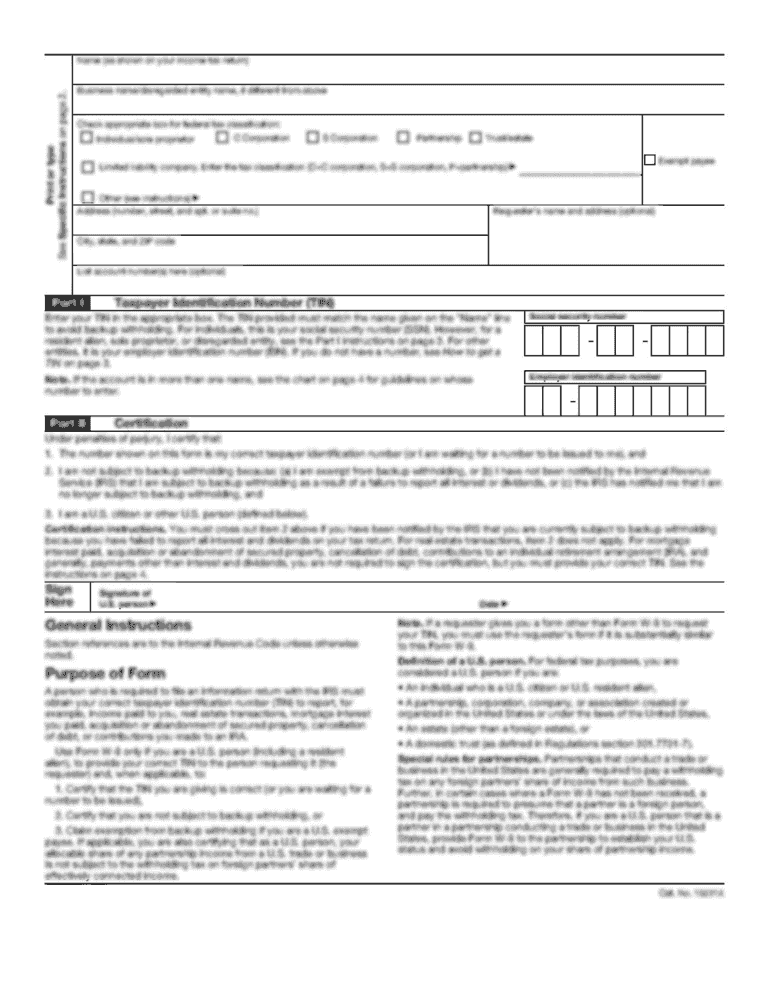
Get State Farm Authorization And Direction To Pay Form
How it works
-
Open form follow the instructions
-
Easily sign the form with your finger
-
Send filled & signed form or save
How to fill out the State Farm Authorization And Direction To Pay Form online
The State Farm Authorization And Direction To Pay Form is essential for facilitating the payment process for vehicle repairs. This guide provides detailed, step-by-step instructions on how to accurately complete the form online, ensuring a smooth and efficient experience.
Follow the steps to fill out the form correctly.
- Click 'Get Form' button to obtain the form and open it in the editor.
- Begin by entering the vehicle owner's name in the designated field. Ensure accurate spelling to avoid any issues.
- Fill in the vehicle description by providing details such as the year, make, model, and VIN (Vehicle Identification Number).
- Input the claim number and the date of loss in their respective fields. Verify these details for accuracy.
- Authorize a repairer by writing their name in the 'I authorize(d)' section, indicating your consent for repair estimates and work, unless the vehicle is an economic total loss.
- Sign and date the form where indicated. This signature confirms your authorization. Also, provide the date the vehicle is available for inspection.
- Acknowledge receipt of the initial and final automated repair estimate by signing the designated area.
- Indicate the authorized payment amount to be made on your behalf to the repairer. Fill in the $ amount.
- Reconfirm your authorization by signing and dating the form again in the section meant for your signature.
- Have the repairer sign and date the form, certifying that the repairs have been completed as indicated on the final estimate.
- Once the form is completely filled out, ensure to save your changes, and if necessary, download, print, or share the completed form.
Complete your State Farm Authorization And Direction To Pay Form online today to ensure timely processing of your vehicle repairs.
Managing your payment method on State Farm is easy. Access your account online and navigate to the payment management area where you can view your current methods. From there, you can add, update, or remove payment options as needed. To ensure that all changes are recorded accurately, consider submitting the State Farm Authorization And Direction To Pay Form alongside any updates.
Industry-leading security and compliance
-
In businnes since 199725+ years providing professional legal documents.
-
Accredited businessGuarantees that a business meets BBB accreditation standards in the US and Canada.
-
Secured by BraintreeValidated Level 1 PCI DSS compliant payment gateway that accepts most major credit and debit card brands from across the globe.


