Loading
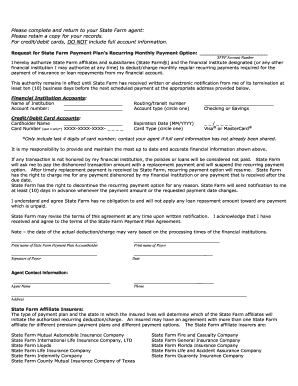
Get State Farm Payment Plan
How it works
-
Open form follow the instructions
-
Easily sign the form with your finger
-
Send filled & signed form or save
How to fill out the State Farm Payment Plan online
This guide provides clear, step-by-step instructions for completing the State Farm Payment Plan form online. Whether you are new to this process or simply need a refresher, you'll find helpful tips to assist you.
Follow the steps to complete the State Farm Payment Plan form successfully.
- Click ‘Get Form’ button to access the State Farm Payment Plan form and open it in your preferred online editor.
- Enter your SFPP Account Number in the designated field to identify your account for recurring payments.
- Authorize State Farm and your chosen financial institution by providing the necessary details for monthly payments, ensuring you understand that this authorization remains in effect until you notify State Farm of any changes.
- For financial institution accounts, complete the fields for the name of the institution, account number, routing/transit number, and account type (check or savings) to facilitate payments from your account.
- If using a credit or debit card, fill in the cardholder name, last four digits of the card number, expiration date, and card type. Remember, only the last four digits of the card number should be provided.
- Acknowledge your responsibility to maintain accurate financial information and understand the potential consequences of any dishonored transactions, including the possible suspension of the recurring payment option.
- Sign and print your name, and include the date to finalize your authorization and agreement, affirming that you have received and accept the terms of the State Farm Payment Plan Agreement.
- Lastly, ensure you have the agent contact information filled out correctly, as this may be important for future correspondence.
- Once the form is completed, you may save changes, download, print, or share the form as needed.
Start completing your State Farm Payment Plan form online now to ensure timely and efficient processing.
Yes, you can use your credit card for insurance payments with State Farm. Within the payment options on your account, select credit card as your payment method for your State Farm Payment Plan. This flexibility helps you manage your expenses while enjoying the benefits of your coverage.
Industry-leading security and compliance
US Legal Forms protects your data by complying with industry-specific security standards.
-
In businnes since 199725+ years providing professional legal documents.
-
Accredited businessGuarantees that a business meets BBB accreditation standards in the US and Canada.
-
Secured by BraintreeValidated Level 1 PCI DSS compliant payment gateway that accepts most major credit and debit card brands from across the globe.


