Loading
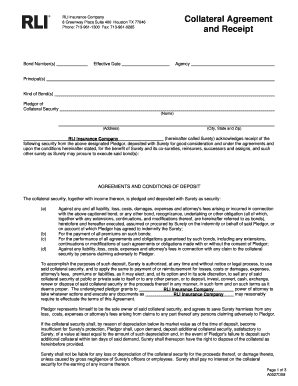
Get Collateral Agreement Print Form
How it works
-
Open form follow the instructions
-
Easily sign the form with your finger
-
Send filled & signed form or save
How to fill out the Collateral Agreement Print Form online
Filling out the Collateral Agreement Print Form online is a straightforward process that ensures your information is submitted accurately. This guide will walk you through each section of the form to help you complete it with confidence.
Follow the steps to complete the form online effectively:
- Press the ‘Get Form’ button to access the document in the online editor.
- Begin by entering the bond number(s) in the designated field. This helps identify the specific bonds related to this collateral agreement.
- Enter the effective date of the agreement. This indicates when the collateral agreement becomes valid.
- Provide the agency name that is facilitating this agreement. This could be your insurance agency or another relevant organization.
- List the principal(s) involved in the agreement. This step is crucial as it identifies the parties responsible for the collateral.
- Specify the kind of bond(s) for which the collateral is being used. This could relate to various types of bonding contracts.
- Fill in the name of the pledgor of collateral security. This is the individual or entity providing the collateral.
- Complete the address section for the pledgor, including the city, state, and zip code to ensure proper documentation.
- Review the agreements and conditions of deposit section carefully. Ensure you understand the terms regarding liability and the use of collateral.
- If applicable, fill in any additional information or conditions that are relevant to the deposit of collateral.
- Once all sections are completed, save your changes, and choose to download, print, or share the form as required.
Complete your documents online today for a smooth and efficient process.
A collateral assignment agreement is a legal document outlining the arrangement where a borrower uses certain assets as collateral for a debt. This agreement protects the lender’s rights while delineating the obligations of the borrower. Using a Collateral Agreement Print Form helps standardize this agreement, ensuring all necessary information is included.
Industry-leading security and compliance
US Legal Forms protects your data by complying with industry-specific security standards.
-
In businnes since 199725+ years providing professional legal documents.
-
Accredited businessGuarantees that a business meets BBB accreditation standards in the US and Canada.
-
Secured by BraintreeValidated Level 1 PCI DSS compliant payment gateway that accepts most major credit and debit card brands from across the globe.


