Loading
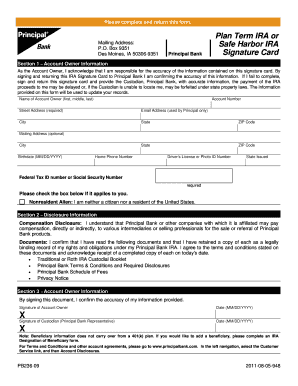
Get Plan Term For Safe Harbor Ira Signature Card Fill Up In Form
How it works
-
Open form follow the instructions
-
Easily sign the form with your finger
-
Send filled & signed form or save
How to fill out the Plan Term for Safe Harbor IRA signature card online
Filling out the Plan Term for Safe Harbor IRA signature card is a crucial step in establishing your IRA account correctly. This guide will walk you through each section of the form, ensuring that you understand the necessary information and can complete it accurately.
Follow the steps to fill out the form accurately and efficiently.
- Click the ‘Get Form’ button to access the form in your preferred format.
- In Section 1, enter the account owner information. Provide your full name, account number, street address, email address, city, state, ZIP code, and a mailing address if applicable. Also, include your birthdate, home phone number, driver’s license or photo ID number, and your federal tax ID number or Social Security number. If you are a nonresident alien, check the appropriate box.
- Proceed to Section 2 for disclosure information. Confirm that you understand any compensation disclosures and that you have read and retained copies of the necessary documents listed. It is important to acknowledge receipt of these documents by dating this information.
- In Section 3, finalize the form by signing as the account owner and providing the date of your signature. Also, ensure that a custodian from Principal Bank signs and dates the form.
- Once you have completed the form, review all entered information for accuracy. Make any necessary changes before saving the completed document.
- Finally, you can download, print, or share the completed form as needed, ensuring it reaches Principal Bank for processing.
Complete your document online today to ensure prompt processing of your form!
The 1040NR form primarily uses filing statuses such as Single and Married Filing Separately. Non-residents must accurately identify their status to ensure correct tax obligations. Understanding these statuses is essential as it directly impacts tax liability, much like the insights gained from completing the Plan Term For Safe Harbor Ira Signature Card Fill Up In Form.
Industry-leading security and compliance
US Legal Forms protects your data by complying with industry-specific security standards.
-
In businnes since 199725+ years providing professional legal documents.
-
Accredited businessGuarantees that a business meets BBB accreditation standards in the US and Canada.
-
Secured by BraintreeValidated Level 1 PCI DSS compliant payment gateway that accepts most major credit and debit card brands from across the globe.


