Loading
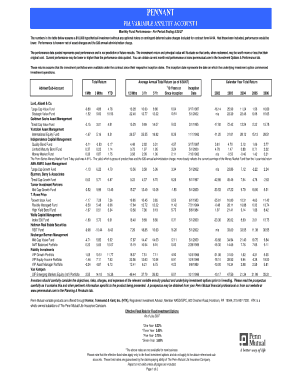
Get Pennmutualcom Form
How it works
-
Open form follow the instructions
-
Easily sign the form with your finger
-
Send filled & signed form or save
How to fill out the Pennmutualcom Form online
This guide provides clear instructions on how to successfully fill out the Pennmutualcom Form online. Whether you are familiar with digital documents or not, this step-by-step approach will ensure a smooth experience as you complete the necessary fields.
Follow the steps to fill out the Pennmutualcom Form online.
- Click the ‘Get Form’ button to obtain the form and open it in the editor.
- Review the form carefully to understand each section and the information required. Make sure you have any necessary documents or details ready before starting.
- Begin filling in your personal information in the designated fields. This will typically include your name, address, phone number, and email.
- Complete the sections that pertain to your financial information, if required. This may include details about previous insurance policies or financial statements.
- Provide detailed information regarding your beneficiaries or dependents, if applicable. Ensure that you use clear language to describe relationships.
- Review all the information you have entered to ensure accuracy. It is important to double-check for any mistakes or missing details.
- Once you are satisfied with the form, save your changes. You may also have options to download, print, or share the form as necessary.
Start filling out your documents online today!
The phone number for Mass Mutual concerning annuities can typically be found on their official website or by contacting their customer service department. Having this number readily available is crucial when seeking information regarding policies or claims. Should you need further assistance, the Pennmutualcom Form could provide additional resources and contacts.
Industry-leading security and compliance
US Legal Forms protects your data by complying with industry-specific security standards.
-
In businnes since 199725+ years providing professional legal documents.
-
Accredited businessGuarantees that a business meets BBB accreditation standards in the US and Canada.
-
Secured by BraintreeValidated Level 1 PCI DSS compliant payment gateway that accepts most major credit and debit card brands from across the globe.


