Loading
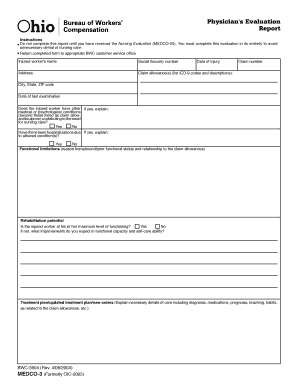
Get Medco And Icd9 Form
How it works
-
Open form follow the instructions
-
Easily sign the form with your finger
-
Send filled & signed form or save
How to fill out the Medco And Icd9 Form online
Filling out the Medco And Icd9 Form online can streamline the process of submitting vital information for nursing care evaluations. This guide will provide you with the necessary steps to ensure accurate completion of the form.
Follow the steps to successfully complete the Medco And Icd9 Form online.
- Click ‘Get Form’ button to obtain the form and open it in your online editor.
- Begin by entering the injured worker's name along with their Social Security number. Ensure that all information is accurate to avoid complications.
- Fill in the address of the injured worker, including the city, state, and ZIP code. This helps in processing the report efficiently.
- List the claim allowances by inputting the relevant ICD-9 codes and their descriptions to provide clear details regarding the conditions covered by the claim.
- Input the date of injury and claim number. This information links the evaluation to the appropriate claim.
- Document the date of the last examination to indicate the most recent assessment of the injured worker's condition.
- Indicate whether the injured worker has other medical or psychological conditions by selecting 'Yes' or 'No' and providing explanations if needed.
- Answer the question regarding hospitalizations related to the allowed conditions. If applicable, choose 'Yes' and provide additional details.
- Describe any functional limitations that justify the need for nursing care, detailing how they relate to the claim allowances.
- Assess rehabilitation potential and indicate if the injured worker is at their maximum level of functioning, providing any expected improvements in capacity.
- Outline the treatment plan and any updates, including diagnosis, medications, and necessary teaching or habits as they pertain to the claim.
- Indicate expectations for the injured worker's condition over the next six months, providing information on whether it is likely to improve, remain static, or deteriorate.
- Select whether the injured worker is ambulatory, and specify if assistance is required for activities of daily living (ADL).
- For each assistance category (bathing, dressing, etc.), indicate whether assistance is needed and provide an explanation along with the estimated time required per day.
- List any medications and therapies the injured worker is currently receiving.
- Add any additional comments regarding the evaluation process and the medical necessity for nursing services.
- In the certification section, a physician must attest they have examined the injured worker, sign, and date the form, providing their name, address, and contact details.
- Once all fields are completed, save changes, and opt to download, print, or share the form for submission.
Complete your Medco And Icd9 Form online today for efficient processing!
ICD-9 codes usually appear as a series of numbers, often with a decimal, such as 250.00 for diabetes. The codes are designed to categorize medical diagnoses efficiently. When filling out the Medco And Icd9 Form, ensuring the proper appearance of these codes is essential for accurate communication between healthcare providers and insurers. Clear representation of codes helps prevent misunderstandings.
Industry-leading security and compliance
US Legal Forms protects your data by complying with industry-specific security standards.
-
In businnes since 199725+ years providing professional legal documents.
-
Accredited businessGuarantees that a business meets BBB accreditation standards in the US and Canada.
-
Secured by BraintreeValidated Level 1 PCI DSS compliant payment gateway that accepts most major credit and debit card brands from across the globe.


