Loading
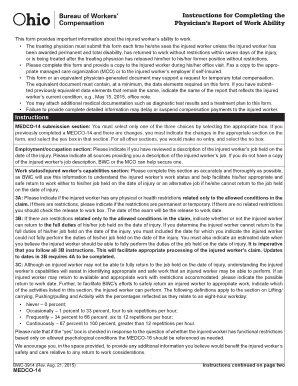
Get Bwc Doctor Mileage Form
How it works
-
Open form follow the instructions
-
Easily sign the form with your finger
-
Send filled & signed form or save
How to fill out the Bwc Doctor Mileage Form online
Filling out the Bwc Doctor Mileage Form online is essential for accurately reporting mileage to assist in obtaining reimbursement related to medical appointments. This guide will provide you with clear, step-by-step instructions to ensure you complete the form properly and efficiently.
Follow the steps to complete the Bwc Doctor Mileage Form online.
- Click ‘Get Form’ button to obtain the Bwc Doctor Mileage Form and open it for editing.
- Begin by entering the injured worker's name in the designated field. Make sure to spell the name correctly to avoid any issues.
- Next, input the claim number associated with the worker’s case. This number is crucial for tracking the form.
- Provide the date of the injury. Ensure the format aligns with any specified requirements for clarity.
- Enter the employer's name and the position held by the injured worker at the time of the injury. This information connects the worker's claim to their employment.
- Record the date of the last examination or treatment that the injured worker received. This helps track medical progress.
- Indicate the date of the next scheduled appointment. This information is vital for ongoing assessment.
- In the injured worker progress section, select the level of progress using the provided options. Choose a description that accurately reflects the worker's status.
- Specify whether any changes have occurred, compared to a previously completed MEDCO-14 report. Choose 'Yes' if changes are needed; otherwise, select 'No' and skip to section eight.
- In the work status section, confirm whether a description of the worker's job duties was provided and select the appropriate response.
- State whether the injured worker is temporarily not released to any work, released with restrictions, or fully released. Fill in the dates as necessary.
- Detail the injured worker's capabilities regarding lifting, carrying, and other physical activities to assist the employer in job evaluation.
- Input the affected worker's maximum medical improvement status. Indicate if MMI has been reached and provide the date.
- In the vocational rehabilitation section, confirm if the worker is a candidate for assistance in returning to work and provide recommendations if not.
- Finally, ensure the treating physician's signature is included along with their printed name, physician PEACH number, and contact information.
- Once all sections are completed accurately, save changes, and consider downloading, printing, or sharing the form as required.
Start completing the Bwc Doctor Mileage Form online now to ensure accurate reimbursement for your travel expenses.
To create a mileage reimbursement form, identify the key details you need to capture, such as dates, locations, and distances traveled. Use the format of the Bwc Doctor Mileage Form as a blueprint, ensuring that all necessary fields are included. Share this form with your team or integrate it into your existing workflow for seamless submissions.
Industry-leading security and compliance
US Legal Forms protects your data by complying with industry-specific security standards.
-
In businnes since 199725+ years providing professional legal documents.
-
Accredited businessGuarantees that a business meets BBB accreditation standards in the US and Canada.
-
Secured by BraintreeValidated Level 1 PCI DSS compliant payment gateway that accepts most major credit and debit card brands from across the globe.


