Loading
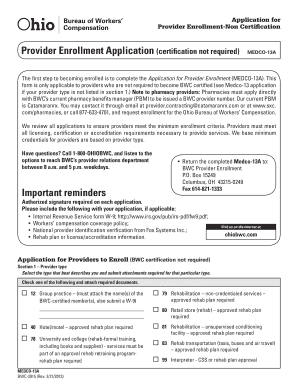
Get Form 13a
How it works
-
Open form follow the instructions
-
Easily sign the form with your finger
-
Send filled & signed form or save
How to fill out the Form 13a online
Filling out the Form 13a online is an essential step for providers seeking enrollment with the Bureau of Workers' Compensation. This guide offers clear, step-by-step instructions to assist you through the entire process.
Follow the steps to complete your Form 13a efficiently.
- Click the ‘Get Form’ button to access the Form 13a and open it for editing.
- In Section 1, select your provider type. Ensure you check the box next to the appropriate category, and attach any required documents specific to that type.
- Proceed to Section 2 and fill in the general information. This includes providing your current BWC provider number if known, national provider ID, taxation details, and ownership structure.
- Continue by entering your contact information, including practice address, city, state, and nine-digit ZIP code for both the practice and correspondence addresses.
- Ensure to include your social security number or individual tax identification number, as well as your workers’ compensation employer policy number if applicable.
- After completing all sections, review your entries for accuracy, and ensure you have attached necessary documents such as the IRS form W-9, insurance coverage policy, and any further required verifications.
- Finalize the form by signing it, entering the date, and printing or saving a copy of the completed Form 13a for your records.
- Submit the completed Form 13a to the specified address or via fax as indicated in the instructions. Ensure all parts are filled out and signed to avoid processing delays.
Begin your application process by filling out the Form 13a online today.
If someone does not respond to a motion to change within 30 days in Ontario, the court may grant the requested changes based on your Form 13a. This could mean that your proposal for change is accepted without opposition. However, always consult with legal advice to ensure you are following the correct procedure.
Industry-leading security and compliance
US Legal Forms protects your data by complying with industry-specific security standards.
-
In businnes since 199725+ years providing professional legal documents.
-
Accredited businessGuarantees that a business meets BBB accreditation standards in the US and Canada.
-
Secured by BraintreeValidated Level 1 PCI DSS compliant payment gateway that accepts most major credit and debit card brands from across the globe.


