Loading
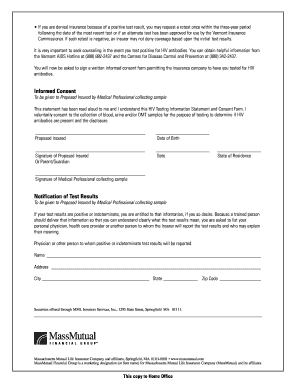
Get Hiv Consent Form
How it works
-
Open form follow the instructions
-
Easily sign the form with your finger
-
Send filled & signed form or save
How to fill out the HIV consent form online
Filling out the HIV consent form online is a straightforward process that allows you to provide important information required for HIV testing. This guide will walk you through each step to ensure that you complete the form accurately and confidently.
Follow the steps to complete the form correctly.
- Click ‘Get Form’ button to retrieve the consent form and open it in your browser.
- Read the HIV Testing Information Statement thoroughly. It is important to understand what the test entails and the implications of your consent.
- Locate the section that requires your personal information. Fill in your full name, date of birth, and state of residence as requested.
- In the informed consent section, verify that you understand the information presented. Once you are ready, sign with your name where indicated.
- If applicable, provide the name and address of the physician or health care provider who should be notified of your test results. This ensures that the results are communicated effectively.
- After completing all required fields, review the form for any missing information or errors.
- Once you are satisfied with the form, you can save your changes, download a copy for your records, or print the document as needed.
Complete your HIV consent form online today for a smooth testing experience.
Filling out a consent form requires attention to detail and clarity. Start by entering your name and any other required personal information. Then, make sure to summarize what the form seeks consent for, ensuring that all terms are clear and addressing any questions that the individual may have about the HIV consent form.
Industry-leading security and compliance
US Legal Forms protects your data by complying with industry-specific security standards.
-
In businnes since 199725+ years providing professional legal documents.
-
Accredited businessGuarantees that a business meets BBB accreditation standards in the US and Canada.
-
Secured by BraintreeValidated Level 1 PCI DSS compliant payment gateway that accepts most major credit and debit card brands from across the globe.


