Loading
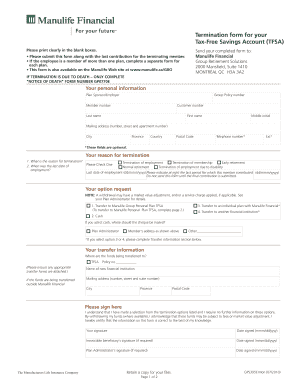
Get Manulife Financial Fillable Termination Form
How it works
-
Open form follow the instructions
-
Easily sign the form with your finger
-
Send filled & signed form or save
How to fill out the Manulife Financial Fillable Termination Form online
Filling out the Manulife Financial Fillable Termination Form online is a straightforward process. This guide provides step-by-step instructions to help you complete the form accurately and efficiently.
Follow the steps to fill out the form correctly.
- Press the ‘Get Form’ button to access the document and open it in your selected editor.
- Begin by filling out your personal information in the designated fields, including your last name, first name, middle initial, and mailing address. Ensure to provide the correct details to avoid any issues.
- Indicate the reason for termination by checking the appropriate box. Options include termination of employment, termination of membership, early retirement, normal retirement, or termination due to disability.
- Provide the last date of employment by entering the specific date in the format dd/mmm/yyyy. This is essential for processing your termination.
- Select your option request for how you want the funds to be handled after termination. Options include transferring to a Manulife Group Personal Plan TFSA, an individual plan, another financial institution, or choosing to receive cash.
- If you choose a transfer option, provide the necessary transfer information, including the policy number and mailing address of the new financial institution.
- Sign the form to confirm that the information provided is accurate and that you acknowledge any fees or adjustments related to withdrawal options. Include your signature and the date signed in the section provided.
- If applicable, have the irrevocable beneficiary sign the form as well. Collect all required signatures before proceeding.
- Once all fields are completed, save the changes to your document. You can then download, print, or share the form as needed.
Complete your termination form online today to ensure a smooth processing of your request.
To cancel your Manulife, it’s important to review your policy details first. You can typically cancel by contacting customer service directly, or by completing the Manulife Financial Fillable Termination Form and submitting it online. Make sure to ask about any potential fees or implications of canceling. It's your financial decision, so be informed!
Industry-leading security and compliance
US Legal Forms protects your data by complying with industry-specific security standards.
-
In businnes since 199725+ years providing professional legal documents.
-
Accredited businessGuarantees that a business meets BBB accreditation standards in the US and Canada.
-
Secured by BraintreeValidated Level 1 PCI DSS compliant payment gateway that accepts most major credit and debit card brands from across the globe.


