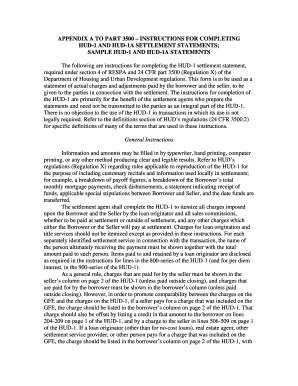
Get Hud Settlement Statement Doubletime Form
How it works
-
Open form follow the instructions
-
Easily sign the form with your finger
-
Send filled & signed form or save
How to fill out the Hud Settlement Statement Doubletime Form online
Filling out the Hud Settlement Statement Doubletime Form online is a vital step in ensuring a smooth settlement process. This guide will provide clear instructions and steps to help users complete the form efficiently, whether they are familiar with the process or new to it.
Follow the steps to complete the form correctly.
- Click ‘Get Form’ button to obtain the Hud Settlement Statement Doubletime Form and launch it in the editor.
- Start by entering the names and current mailing addresses of the Borrower and Seller in sections D and E. If there are multiple parties, ensure all names and addresses are listed.
- In section F, provide the name and address of the Lender, and in section G, enter the street address of the property being sold along with its zip code.
- Fill in the settlement agent's name, address, and the telephone number in section H. Also, ensure to include the place of settlement.
- Indicate the date of settlement in section I.
- Proceed to section J to summarize the Borrower’s transaction. Record the contract sales price in line 101 and any items of tangible personal property in line 102.
- Use lines 103 to 219 in section J to detail all charges, amounts owed by the Borrower, and adjustments made to the seller. Remember to total these charges.
- Move to section K to summarize the Seller’s transaction. Repeat the process used for section J to detail any charges and obtain totals.
- Complete section L by itemizing all settlement charges. This includes identifying service providers and summarizing any additional charges not previously listed.
- Review all entries for accuracy and completeness. Save changes, and choose to download, print, or share the completed form as needed.
Start filling out your Hud Settlement Statement Doubletime Form online today!
In mortgage contexts, HUD stands for the Department of Housing and Urban Development. This federal department plays a significant role in managing housing policies, providing resources for affordable housing, and ensuring fair lending practices. Gaining knowledge about HUD helps borrowers make informed decisions when securing a mortgage. For a clear overview of financial commitments in a mortgage, use the Hud Settlement Statement Doubletime Form.
Industry-leading security and compliance
-
In businnes since 199725+ years providing professional legal documents.
-
Accredited businessGuarantees that a business meets BBB accreditation standards in the US and Canada.
-
Secured by BraintreeValidated Level 1 PCI DSS compliant payment gateway that accepts most major credit and debit card brands from across the globe.


