Loading
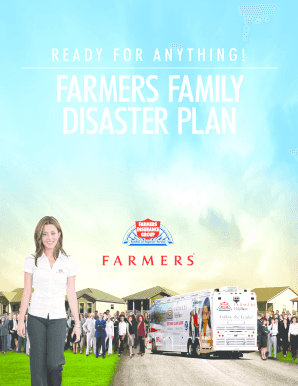
Get Emergency Phone Tree
How it works
-
Open form follow the instructions
-
Easily sign the form with your finger
-
Send filled & signed form or save
How to fill out the Emergency Phone Tree online
Creating an emergency phone tree is an essential step in ensuring communication during a disaster. This guide will provide you with a clear, step-by-step approach to completing the Emergency Phone Tree online, so you can efficiently plan for any emergency situation.
Follow the steps to successfully complete the form online.
- Press the ‘Get Form’ button to access the Emergency Phone Tree document and open it in your preferred editor.
- Begin by entering your family's primary contact information. This should include the names, addresses, and phone numbers of each family member who should be included in the phone tree.
- Next, identify two designated reunion locations. Specify one location immediately outside your home and another nearby location to meet in case you are unable to reunite at home.
- Choose an out-of-state contact that all family members can reach out to during an emergency. Make sure to include their name and phone number.
- Review the school disaster policies relevant to your children, including pick-up procedures and any necessary consent forms that should be documented.
- Compile relevant emergency supplies. Note the location of your emergency supply kit so that family members are aware of where to find it.
- Finally, review the contents of the Emergency Phone Tree. Once all sections are filled out, you can save your information, download the document, print it for physical copies, or share it with other family members.
Take the first step in your preparedness plan and complete your Emergency Phone Tree online today.
To fill out an emergency contact on an iPhone, open the Health app and tap on your profile picture. Then, choose 'Medical ID' and select 'Edit.' You can add emergency contacts here, ensuring that your emergency phone tree includes all crucial contacts directly accessible during any crisis.
Industry-leading security and compliance
US Legal Forms protects your data by complying with industry-specific security standards.
-
In businnes since 199725+ years providing professional legal documents.
-
Accredited businessGuarantees that a business meets BBB accreditation standards in the US and Canada.
-
Secured by BraintreeValidated Level 1 PCI DSS compliant payment gateway that accepts most major credit and debit card brands from across the globe.


