Loading
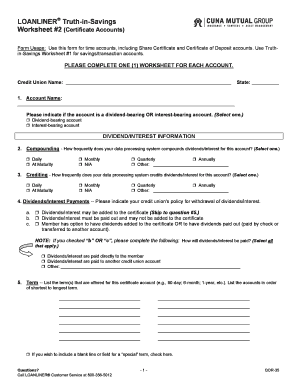
Get Cuna Account Card
How it works
-
Open form follow the instructions
-
Easily sign the form with your finger
-
Send filled & signed form or save
How to fill out the Cuna Account Card online
Filling out the Cuna Account Card is a straightforward process that allows users to manage their account information effectively. This guide provides step-by-step instructions to help you complete the form accurately and efficiently.
Follow the steps to complete the Cuna Account Card online.
- Click ‘Get Form’ button to obtain the form and open it for editing.
- Begin by entering the credit union name and the state where you're located in the designated fields.
- For the account name, provide a clear and specific name for your account in the allotted space.
- Choose whether your account is a dividend-bearing or interest-bearing account by selecting the appropriate option.
- Indicate how frequently dividends or interest are compounded and credited by selecting the options that apply to your account.
- Specify the withdrawal policy for dividends or interest based on your credit union's rules.
- List the term offerings available for your certificate account in order from shortest to longest.
- Enter any minimum opening balance required to start the account, if applicable.
- Describe whether there is a minimum required balance to avoid service fees or earn dividends, including the required amounts.
- Select the balance method used for calculating dividends or interest.
- Fill in the details regarding the type of rate applicable to your account and any rate adjustments.
- If applicable, provide information about any tiered or stepped rates relevant to your account.
- Describe any limitations on additional deposits during the term of the certificate.
- Clarify the withdrawal limitations that apply to principal and dividends/interest.
- Outline any early withdrawal penalties associated with your account.
- State the renewal policy for your account after maturity.
- Indicate when dividends or interest will begin to accrue on noncash deposits.
- Confirm whether any accrued dividends or interest will be paid if the account is closed before payment.
- If a bonus is offered, complete the section detailing the conditions and requirements for the bonus.
- Once all sections are completed, you can save your changes, download, print, or share the form as needed.
Complete your Cuna Account Card online today.
Yes, virtual credit cards are legal and widely used as a secure payment method. They provide a temporary card number for online transactions, protecting your main card’s details. Many financial institutions, including those offering Cuna Account Cards, provide this service, ensuring your shopping experience remains safe and secure.
Industry-leading security and compliance
US Legal Forms protects your data by complying with industry-specific security standards.
-
In businnes since 199725+ years providing professional legal documents.
-
Accredited businessGuarantees that a business meets BBB accreditation standards in the US and Canada.
-
Secured by BraintreeValidated Level 1 PCI DSS compliant payment gateway that accepts most major credit and debit card brands from across the globe.


