Loading
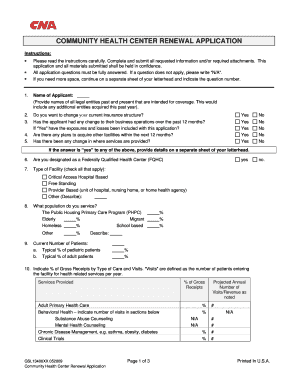
Get Cna Community Health Center Renewal Application Form
How it works
-
Open form follow the instructions
-
Easily sign the form with your finger
-
Send filled & signed form or save
How to fill out the Cna Community Health Center Renewal Application Form online
Completing the Cna Community Health Center Renewal Application Form online is a crucial step for ensuring your healthcare center remains compliant and continues to receive coverage. This guide provides detailed instructions to help you navigate the form with ease and confidence.
Follow the steps to complete your application confidently.
- Click ‘Get Form’ button to acquire the application form and open it in the editor.
- Begin by entering the name of the applicant. Include all legal entities that will be covered, mentioning any entities acquired within the last year.
- Indicate whether you wish to change your current insurance structure by selecting 'Yes' or 'No'.
- State whether there have been any changes in business operations over the past 12 months. If 'Yes', ensure you provide details on a separate sheet.
- Specify if your facility is designated as a Federally Qualified Health Center (FQHC) by selecting 'Yes' or 'No'.
- Check the applicable type of facility to indicate its classification, such as Critical Access Hospital Based or Free Standing.
- Outline the populations served, such as the Public Housing Primary Care Program, Migrant population, and others, while noting their respective percentages.
- Provide information regarding the current number of patients along with typical percentages for pediatric and adult patients.
- Detail the gross receipts by type of care and visits, ensuring to include percentages and projected annual visits for each service provided.
- Confirm if you have after-hours coverage and whether a flu shot program is in place, providing expected numbers of clients.
- Indicate if volunteers are used, along with the services they provide and confirm if background checks are conducted.
- State if a pharmacy is operated and provide necessary details if applicable, indicating whether controlled narcotics are dispensed.
- If you operate a CLIA approved laboratory, indicate receipts and provide an updated loss history report from the last five years.
- Finish by signing the application in full, providing the required details like name, agency name, contact information, and date.
- Finally, review your application for completeness and save your changes. Make sure to download, print, or share the completed form as needed.
Complete your CNA Community Health Center Renewal Application Form online today for a seamless renewal process.
Related links form
You should send your CNA renewal form to the California Board of Nursing at the address provided on their website. Ensure that your Cna Community Health Center Renewal Application Form is completely filled out and includes any necessary documentation. Submitting everything correctly will help expedite the renewal of your certification.
Industry-leading security and compliance
US Legal Forms protects your data by complying with industry-specific security standards.
-
In businnes since 199725+ years providing professional legal documents.
-
Accredited businessGuarantees that a business meets BBB accreditation standards in the US and Canada.
-
Secured by BraintreeValidated Level 1 PCI DSS compliant payment gateway that accepts most major credit and debit card brands from across the globe.


