Loading
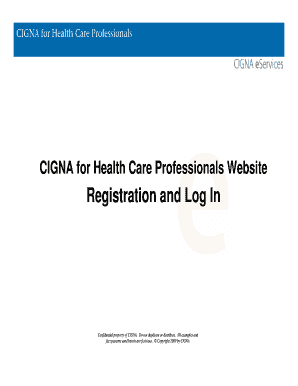
Get Cignaforhcp
How it works
-
Open form follow the instructions
-
Easily sign the form with your finger
-
Send filled & signed form or save
How to use or fill out the Cignaforhcp online
This guide provides a comprehensive overview of how to effectively fill out the Cignaforhcp form online. Designed for health care professionals, it walks you through each step, ensuring clarity and ease of navigation through the registration process.
Follow the steps to complete your registration smoothly.
- Click 'Get Form' button to access the form and open it in your editor. This will allow you to begin the process of filling out the necessary information.
- Start the registration process by selecting your role. Choose whether you are an individual practitioner or representing a medical group, hospital, or ancillary facility, then click 'Continue' to proceed.
- If registering as an individual practitioner, confirm your choice on the subsequent screen by clicking 'Continue'.
- Provide the required information for the health care professional, including name, address, and Billing Tax ID (TIN). After entering this information, click 'Continue' to move forward.
- You may encounter a screen indicating that someone in your office has already registered. If so, contact that individual to gain access. If not, proceed by completing the contact information fields and clicking 'Continue'.
- If your TIN or license number does not match the records, follow the prompts to edit the information or continue to provide your contact information.
- Create a user ID and password for your account. Make sure to complete the Security Information questions and click 'Continue'. Remember your security answer, as it will be needed if you forget your credentials.
- Review all information for accuracy and click 'Register'. You should see a confirmation screen acknowledging successful registration.
- Log in using your newly created user ID and password. Once logged in, you will see the Provider Portal User Agreement, which you should review and accept to access the site.
- After logging in, the eServices page will display. Bookmark the website for easy future access.
Complete your registration and take advantage of the Cignaforhcp platform today.
Yes, Cigna is available in California, offering a variety of health plans including individual, family, and Medicare options. Residents can easily access Cigna services through local providers and hospitals. If you are unsure about what plan best meets your needs, Cignaforhcp can provide the resources you need to make an informed decision.
Industry-leading security and compliance
US Legal Forms protects your data by complying with industry-specific security standards.
-
In businnes since 199725+ years providing professional legal documents.
-
Accredited businessGuarantees that a business meets BBB accreditation standards in the US and Canada.
-
Secured by BraintreeValidated Level 1 PCI DSS compliant payment gateway that accepts most major credit and debit card brands from across the globe.


