Loading
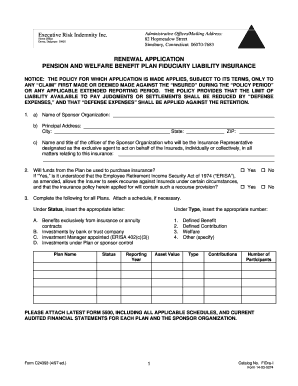
Get Odjfs Benefits Form
How it works
-
Open form follow the instructions
-
Easily sign the form with your finger
-
Send filled & signed form or save
How to fill out the Odjfs Benefits Form online
Filling out the Odjfs Benefits Form online can be a straightforward process when approached with the right guidance. This guide will provide you with step-by-step instructions to ensure that you complete the form accurately and efficiently.
Follow the steps to successfully complete the Odjfs Benefits Form online.
- Click the ‘Get Form’ button to access the Odjfs Benefits Form. This action will allow you to retrieve the form and open it in your preferred editor.
- Begin with Section 1, where you will enter the name of the sponsoring organization, its principal address, and details regarding the designated insurance representative. Ensure that all fields are filled out completely and accurately.
- In Section 2, indicate whether funds from the Plan will be used to purchase insurance by selecting 'Yes' or 'No'. If you answer 'Yes', acknowledge your understanding of the provisions related to recourse under ERISA.
- Proceed to Section 3, where you will complete the table for all Plans. Include information such as Plan Name, Status, Reporting Year, Asset Value, Type, Contributions, and Number of Participants. If additional space is needed, attach a supplementary schedule.
- If applicable, complete Section 4 regarding Employee Stock Ownership Plans. Fill in the required fields about the plan's establishment date, stock percentage held, and valuation frequency.
- For Section 5, if benefits arise from insurance or annuity contracts, disclose the necessary information about the insurance carriers associated with the plans listed.
- In Section 6, confirm if procedures are in place to ensure compliance with ERISA and related laws by selecting 'Yes' or 'No'.
- Answer the questions in Section 7, elaborating on any 'Yes' responses by providing detailed explanations in an attachment.
- Complete Sections 8 and 9 by providing necessary details about any recent or upcoming plan changes, as well as any interest the Sponsor Organization may have with outside consultants.
- Finally, review the applications closely, sign in the appropriate areas, and ensure that requisite documents such as Form 5500 and financial statements are attached before submitting.
- Once you have filled out all sections, save your changes, and decide whether to download, print, or share the completed form.
Start filling out the Odjfs Benefits Form online today to ensure you meet all necessary requirements.
To upload your resume to Ohio unemployment, access your online account on the Ohio unemployment portal. Locate the section for uploading documents, then select your resume file. It is essential to ensure your resume is up-to-date and adheres to the instructions provided, particularly in relation to the Odjfs Benefits Form.
Industry-leading security and compliance
US Legal Forms protects your data by complying with industry-specific security standards.
-
In businnes since 199725+ years providing professional legal documents.
-
Accredited businessGuarantees that a business meets BBB accreditation standards in the US and Canada.
-
Secured by BraintreeValidated Level 1 PCI DSS compliant payment gateway that accepts most major credit and debit card brands from across the globe.


