Loading
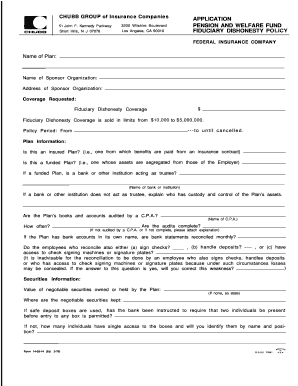
Get Chubb Group Pension And Welfare Fund Form
How it works
-
Open form follow the instructions
-
Easily sign the form with your finger
-
Send filled & signed form or save
How to fill out the Chubb Group Pension And Welfare Fund Form online
Filling out the Chubb Group Pension And Welfare Fund Form online can seem daunting at first, but with clear guidance, you will navigate each section with ease. This guide provides detailed instructions to help you complete the form correctly and efficiently.
Follow the steps to complete the form accurately.
- Click ‘Get Form’ button to obtain the form and open it in your preferred online editor.
- Provide the name of the plan in the designated field. This is essential for identifying the specific pension or welfare plan you are applying for.
- Fill in the name and address of the sponsor organization. Ensure that this information is accurate as it will be used for official correspondence.
- Indicate the coverage requested by selecting the appropriate option for fiduciary dishonesty coverage. Remember, coverage can range from $10,000 to $5,000,000.
- Specify the policy period by providing the start and end dates for the coverage.
- Answer the questions regarding the plan's status: whether it is insured or funded, and if a bank or institution acts as a trustee. Provide details about who has custody and control of the plan's assets if applicable.
- Indicate whether the plan's accounts are audited by a certified public accountant and provide the name of the CPA. Specify the frequency of these audits.
- Fill in the section on bank accounts by indicating if bank statements are reconciled monthly and whether employees who reconcile have access to checks or deposits.
- Provide securities information such as the value of negotiable securities owned by the plan and where these securities are kept.
- Complete the plan census by including the names and titles of individuals handling funds within the plan, ensuring to mark anyone who is not an officer or employee of the employer.
- Record any loss experiences over the past five years, noting the dates and amounts of any losses sustained.
- Sign and date the application, affirming that all information is complete and accurate to the best of your knowledge.
- After completing all fields, save your changes, download a copy for your records, print the form if needed, or share it as required.
Start filling out your Chubb Group Pension And Welfare Fund Form online today for a streamlined application process.
To check your Chubb insurance, you can log into your account on the Chubb website. This provides you with access to policy details, including your Chubb Group Pension and Welfare Fund Form. For additional assistance, consider reaching out to their customer support team, who can guide you through the process.
Industry-leading security and compliance
US Legal Forms protects your data by complying with industry-specific security standards.
-
In businnes since 199725+ years providing professional legal documents.
-
Accredited businessGuarantees that a business meets BBB accreditation standards in the US and Canada.
-
Secured by BraintreeValidated Level 1 PCI DSS compliant payment gateway that accepts most major credit and debit card brands from across the globe.


