Loading
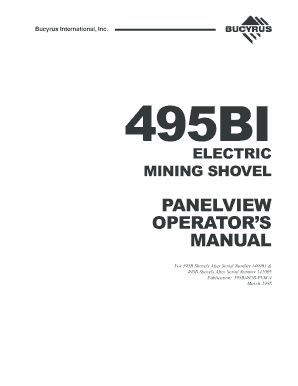
Get Panelview Plc Bucyrus Form
How it works
-
Open form follow the instructions
-
Easily sign the form with your finger
-
Send filled & signed form or save
How to fill out the Panelview Plc Bucyrus Form online
This guide will assist you in filling out the Panelview Plc Bucyrus Form online. Follow the steps carefully to ensure all required information is accurately provided.
Follow the steps to complete the Panelview Plc Bucyrus Form.
- Click ‘Get Form’ button to access the form and open it in your browser.
- Review the general instructions provided at the beginning of the form. These will guide you on the necessary details required.
- Locate the sections on the form relevant to your specific needs, such as the Panelview Description and Operational Characteristics.
- Fill in the fields according to the prompts, ensuring all information is accurate and complete. Pay attention to numeric fields and any specified formats.
- Verify all entries by reviewing the form for any missing or incorrect information before finalizing.
- At completion, options to save changes, download, print, or share the form will be available for you to choose from.
Complete your documents online now for efficient record management.
The ab 2711P T7C22D8S is a model from the PanelView Plus series, known for its advanced features and rugged design. It supports applications in various industries, offering effective touch-driven interactions. Integrating this unit with your Panelview Plc Bucyrus Form will optimize your process automation and ease of data access.
Industry-leading security and compliance
US Legal Forms protects your data by complying with industry-specific security standards.
-
In businnes since 199725+ years providing professional legal documents.
-
Accredited businessGuarantees that a business meets BBB accreditation standards in the US and Canada.
-
Secured by BraintreeValidated Level 1 PCI DSS compliant payment gateway that accepts most major credit and debit card brands from across the globe.


