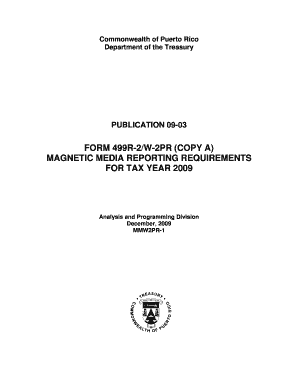
Get W2pr Form Print
How it works
-
Open form follow the instructions
-
Easily sign the form with your finger
-
Send filled & signed form or save
Tips on how to fill out, edit and sign W2pr Form Print online
How to fill out and sign W2pr Form Print online?
Get your online template and fill it in using progressive features. Enjoy smart fillable fields and interactivity.Follow the simple instructions below:
Discover all the essential advantages of submitting and finalizing legal documents online.
Utilizing our solution, completing the W2pr Form Print only requires a few minutes. We make this possible by providing you access to our feature-rich editor, capable of modifying/fixing a document's original text, inserting special fields, and adding your signature.
Submit the new W2pr Form Print electronically once you finish completing it. Your data is securely protected, as we comply with the latest security standards. Join millions of satisfied customers who are already filling out legal templates from the comfort of their homes.
- Select the form template you need from the legal forms library.
- Click the Get form button to access the document and begin editing.
- Fill in the required fields (they will be highlighted in yellow).
- The Signature Wizard will allow you to add your e-signature once you have finished entering information.
- Insert the date.
- Review the entire form to ensure all information is complete and no modifications are necessary.
- Click Done and save the completed form to your device.
How to Modify Get W2pr Form Print: Personalize Forms Online
Utilize our vast online document editor while assembling your forms.
Complete the Get W2pr Form Print, emphasize the key details, and smoothly make any other necessary adjustments to its content.
Filling out documents digitally is not only efficient but also allows you to modify the template according to your specifications. If you are getting ready to work on the Get W2pr Form Print, consider finalizing it using our all-inclusive online editing tools.
Our comprehensive online solutions are the best method to complete and tailor the Get W2pr Form Print to suit your needs. Utilize it to handle personal or business documents from anywhere. Access it in a browser, adjust your forms, and revisit them at any time in the future - all will be securely stored in the cloud.
- Launch the document in the editor.
- Enter the required information in the blank fields using Text, Check, and Cross features.
- Navigate through the document to ensure no essential sections are overlooked.
- Circle some of the key points and add a link to them if necessary.
- Employ the Highlight or Line functionalities to indicate the most critical parts of the content.
- Select colors and thickness for these lines to enhance the professionalism of your document.
- Delete or obscure the data that you prefer to keep hidden from others.
- Correct content that includes errors and substitute it with the text you require.
- Conclude modifications by clicking the Done button once you are certain everything in the document is accurate.
To print on pre-printed forms using Excel, begin by formatting your spreadsheet to match the layout of the preprinted forms. Insert your data carefully into the designated cells. Then load the preprinted paper into your printer, select the appropriate print settings, and initiate the print command. This approach helps maintain the integrity of your printed forms.
Industry-leading security and compliance
-
In businnes since 199725+ years providing professional legal documents.
-
Accredited businessGuarantees that a business meets BBB accreditation standards in the US and Canada.
-
Secured by BraintreeValidated Level 1 PCI DSS compliant payment gateway that accepts most major credit and debit card brands from across the globe.


