Loading
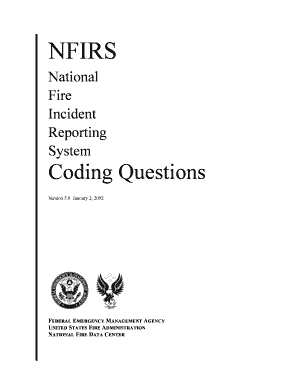
Get Nfirs Forms
How it works
-
Open form follow the instructions
-
Easily sign the form with your finger
-
Send filled & signed form or save
How to fill out the Nfirs Forms online
Completing the Nfirs forms online is a crucial step in documenting fire incidents effectively. This guide provides comprehensive instructions to assist users in navigating the various components of the Nfirs forms with ease.
Follow the steps to fill out the Nfirs Forms accurately.
- Click ‘Get Form’ button to obtain the Nfirs form in your preferred format.
- Begin filling out the Basic Module (NFIRS 1) by providing general questions related to the incident. Ensure you include all necessary details about the event.
- Proceed to the Exposures section. Here, accurately report any additional properties affected during the incident.
- Next, you will need to input Dates and Times. Record the precise time of the incident including the arrival and control times.
- Specify the Incident Type. Select from the predefined codes that best represent the nature of the incident.
- Document any Mutual Aid provided during the event. Clearly indicate if assistance was required and provided by another fire department.
- Fill out the Actions Taken section. Detail the measures undertaken by your department in response to the incident.
- If there were any Fire Service Casualties, complete the respective fields to record injuries or fatalities involving fire personnel.
- Record any Civilian Casualties that occurred as a result of the incident in the appropriate fields.
- Finally, ensure you review all entered data for accuracy, and then save your changes. You can download, print, or share the completed form as needed.
Complete your Nfirs forms online today to ensure accurate and timely reporting of fire incidents.
To fill out an incident report example, start by copying the format provided in the template. Include all relevant details such as what happened, who was involved, and the response to the incident. Nfirs Forms offer user-friendly examples that can guide you through the process, ensuring you don’t miss any important elements.
Industry-leading security and compliance
US Legal Forms protects your data by complying with industry-specific security standards.
-
In businnes since 199725+ years providing professional legal documents.
-
Accredited businessGuarantees that a business meets BBB accreditation standards in the US and Canada.
-
Secured by BraintreeValidated Level 1 PCI DSS compliant payment gateway that accepts most major credit and debit card brands from across the globe.


