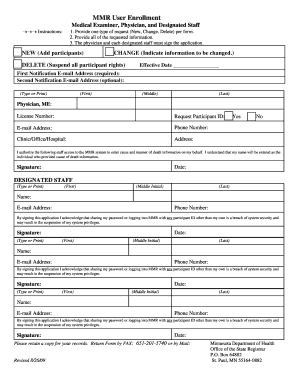
Get Mmr User Enrollment Form
How it works
-
Open form follow the instructions
-
Easily sign the form with your finger
-
Send filled & signed form or save
How to fill out the Mmr User Enrollment Form online
The Mmr User Enrollment Form is essential for medical examiners, physicians, and designated staff to manage participant access effectively. This guide will provide you with clear instructions on each section of the form to ensure a smooth online completion process.
Follow the steps to complete the Mmr User Enrollment Form online.
- Press the ‘Get Form’ button to access the Mmr User Enrollment Form and open it in a suitable editor.
- Select the type of request you are making: New, Change, or Delete. Ensure to provide only one type of request per form.
- Fill in the effective date field with the appropriate date for your request.
- Enter a first notification e-mail address, which is required, and optionally provide a second notification e-mail address if necessary.
- Complete your personal details, including your first, middle, and last name, physician or medical examiner title, license number, request participant ID, e-mail address, phone number, and the name of your clinic, office, or hospital.
- Indicate whether you authorize designated staff access to the Mmr system by selecting 'Yes' or 'No' and acknowledge that your name will be entered for cause of death information.
- Each designated staff member must be listed, providing their name, e-mail address, and phone number. Ensure that each designated staff member acknowledges the security terms by signing the application.
- After completing the form, review all information for accuracy and completeness. Ensure that all necessary signatures are present.
- Save your changes, download the completed form, or print it out for your records as needed.
- Return the completed form via fax to 651-201-5740 or by mailing it to the address provided in the instructions.
Complete your Mmr User Enrollment Form online today for efficient participant management.
The admin site for the MMR vaccine can typically be found at your local health department's website or the CDC's immunization pages. Accessing the Mmr User Enrollment Form is an essential first step in utilizing these resources effectively. These sites provide critical information regarding MMR vaccines, administration, and records. Always look for reliable sources to ensure the accuracy of your vaccination information.
Industry-leading security and compliance
-
In businnes since 199725+ years providing professional legal documents.
-
Accredited businessGuarantees that a business meets BBB accreditation standards in the US and Canada.
-
Secured by BraintreeValidated Level 1 PCI DSS compliant payment gateway that accepts most major credit and debit card brands from across the globe.


