Loading
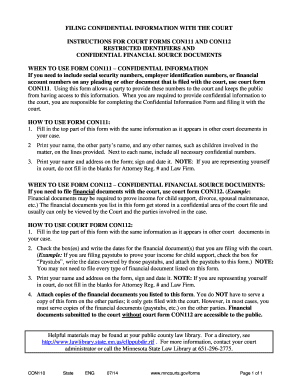
Get Con111
How it works
-
Open form follow the instructions
-
Easily sign the form with your finger
-
Send filled & signed form or save
How to fill out the Con111 online
The Con111 form is essential for ensuring that confidential information is protected when filing with the court. This guide will provide a clear and supportive approach to help you complete the form accurately.
Follow the steps to fill out the Con111 form seamlessly.
- Click ‘Get Form’ button to access the form for your use in the editor.
- Begin filling in the top section of the form using the same details you provided in other court documents related to your case.
- Enter your name, the name of the other party, and any other names (such as those of children involved) on the designated lines. Be sure to list all necessary confidential numbers next to each name.
- Provide your name and address in the specified areas of the form. Ensure to sign and date it. If you are representing yourself, do not fill in the Attorney Reg. # and Law Firm sections.
- Review all the information you have entered to ensure accuracy before proceeding.
- Once you have completed the form, you can save your changes, download a copy, print it, or share it as needed.
Complete your Con111 form online today to protect your confidential information.
Filling a form properly involves several key steps: read the instructions thoroughly, fill in one section at a time, and review your work. It's essential to keep the information accurate and consistent. The US Legal platform offers a wealth of resources to assist with the proper completion of Con111 forms, enhancing your overall experience.
Industry-leading security and compliance
US Legal Forms protects your data by complying with industry-specific security standards.
-
In businnes since 199725+ years providing professional legal documents.
-
Accredited businessGuarantees that a business meets BBB accreditation standards in the US and Canada.
-
Secured by BraintreeValidated Level 1 PCI DSS compliant payment gateway that accepts most major credit and debit card brands from across the globe.


