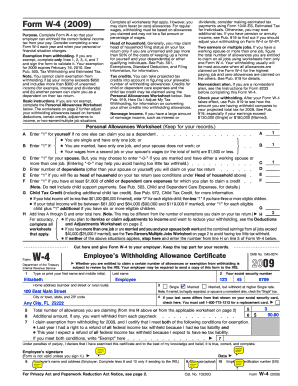
Get W4 Fillable Form 2009
How it works
-
Open form follow the instructions
-
Easily sign the form with your finger
-
Send filled & signed form or save
How to use or fill out the W4 Fillable Form 2009 online
Filling out the W4 Fillable Form 2009 online ensures that your employer withholds the correct amount of federal income tax from your pay. This guide provides clear, step-by-step instructions to help you navigate each section of the form with confidence, tailored for users with varying levels of experience.
Follow the steps to accurately complete the W4 Fillable Form 2009 online.
- Click ‘Get Form’ button to access the W4 Fillable Form 2009 and open it in the editor.
- Begin with your personal information. Type or print your first name, middle initial, and last name as they appear on your social security card.
- Enter your home address, including the number and street or rural route, followed by the city, state, and ZIP code.
- Fill in your social security number in the designated field.
- Select your filing status by checking the appropriate box for either 'Single', 'Married', or 'Married, but withhold at higher single rate'.
- If your last name is different from what is shown on your social security card, check the corresponding box.
- Complete the total number of allowances you are claiming based on the Personal Allowances Worksheet provided on the form.
- If applicable, enter any additional amount you want withheld from each paycheck in the designated field.
- If you qualify for exemption from withholding, certify your eligibility by writing 'Exempt' in the space provided.
- Sign and date the form to validate it. Remember that the form is not valid unless signed.
- Once complete, save your changes, and then choose to download or print the form to submit it to your employer.
Take proactive steps to manage your tax withholding; complete your W4 Fillable Form online today.
To achieve less withholding on your paycheck, you should consider claiming more allowances on your W4. This action will result in a smaller amount of tax taken from each paycheck. However, be cautious, as claiming too many allowances may lead to owing taxes in the future. The W4 Fillable Form 2009 helps you navigate this process effectively, ensuring you make well-informed choices.
Industry-leading security and compliance
-
In businnes since 199725+ years providing professional legal documents.
-
Accredited businessGuarantees that a business meets BBB accreditation standards in the US and Canada.
-
Secured by BraintreeValidated Level 1 PCI DSS compliant payment gateway that accepts most major credit and debit card brands from across the globe.


