Loading
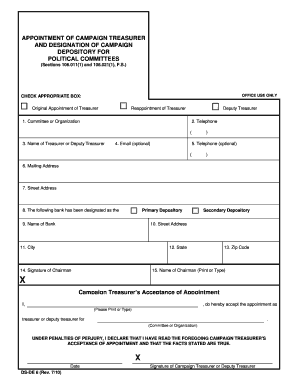
Get Florida Dsde6 Form
How it works
-
Open form follow the instructions
-
Easily sign the form with your finger
-
Send filled & signed form or save
How to fill out the Florida Dsde6 Form online
Completing the Florida Dsde6 Form for the appointment of a campaign treasurer can be straightforward with the right guidance. This step-by-step guide will assist you in accurately filling out this important document online.
Follow the steps to complete the Florida Dsde6 Form online.
- Click ‘Get Form’ button to access the Florida Dsde6 Form and open it in the designated editor.
- In the first section, indicate whether this is an original appointment or a reappointment of a treasurer by checking the appropriate box.
- Provide the name of the committee or organization in the designated field.
- Enter the telephone number in the specified format.
- Fill out the name of the treasurer or deputy treasurer in the following field.
- Optionally, include an email address for further communication.
- Add a telephone number for the treasurer or deputy treasurer in the next optional field.
- Complete the mailing address, ensuring to include city, state, and zip code.
- In the banking section, designate a primary or secondary depository by selecting the appropriate option.
- Provide the name of the bank in the specified field.
- Fill in the street address of the bank.
- Specify the city where the bank is located.
- Indicate the state of the bank.
- Fill in the zip code of the bank.
- The chairman should sign in the designated space, and their name must be printed or typed.
- The campaign treasurer or deputy treasurer must provide acceptance of their appointment by printing or typing their name and signing the form.
- Finally, input the date of signing and ensure all required fields are completed accurately before submitting.
- Once finished, you can save changes, download, print, or share the completed Florida Dsde6 Form.
Take action now to complete your Florida Dsde6 Form online with ease.
Industry-leading security and compliance
US Legal Forms protects your data by complying with industry-specific security standards.
-
In businnes since 199725+ years providing professional legal documents.
-
Accredited businessGuarantees that a business meets BBB accreditation standards in the US and Canada.
-
Secured by BraintreeValidated Level 1 PCI DSS compliant payment gateway that accepts most major credit and debit card brands from across the globe.


