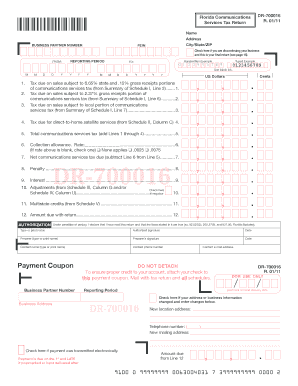
Get 700016 Form
How it works
-
Open form follow the instructions
-
Easily sign the form with your finger
-
Send filled & signed form or save
Tips on how to fill out, edit and sign 700016 Form online
How to fill out and sign 700016 Form online?
Get your online template and fill it in using progressive features. Enjoy smart fillable fields and interactivity.Follow the simple instructions below:
The creation of legal documents can be expensive and time-intensive. Nevertheless, with our ready-made web templates, the process becomes easier.
Now, generating a 700016 Form takes no more than 5 minutes. Our state-of-the-art online samples and comprehensive instructions eliminate human errors.
Utilize the quick search and robust cloud editor to create a precise 700016 Form. Eliminate the mundane and generate documents online!
- Select the web template from the repository.
- Enter all necessary details in the required fillable fields. The user-friendly drag-and-drop interface makes it easy to add or move sections.
- Verify if all information is accurately filled in, with no errors or missing fields.
- Add your electronic signature to the document.
- Simply click Done to finalize the changes.
- Download the file or print a copy.
- Send it immediately to the recipient.
How to modify Get 700016 Form: tailor forms online
Utilize our robust online document editor while preparing your paperwork. Complete the Get 700016 Form, specify the most important details, and easily make any other necessary changes to its content.
Creating documentation digitally not only saves time but also allows for customizing the template to suit your needs. If you’re planning to work on the Get 700016 Form, think about finalizing it with our comprehensive online editing tools. Whether you make a mistake or input the required details in the incorrect field, you can quickly adjust the document without having to start anew as with manual completion.
Additionally, you can emphasize the crucial data in your document by highlighting certain parts of the content with colors, underlining them, or encircling them.
Our advanced online solutions are the easiest way to complete and modify the Get 700016 Form according to your specifications. Use it to prepare personal or business documentation from anywhere. Access it in a browser, make any modifications to your forms, and revisit them at any time in the future - they will all be securely stored in the cloud.
- Launch the file in the editor.
- Input the required details in the empty fields using Text, Check, and Cross tools.
- Follow the document navigation to ensure no essential areas are overlooked in the template.
- Encircle some important details and append a URL to it if needed.
- Employ the Highlight or Line tools to emphasize the most vital information.
- Select colors and thickness for these lines to ensure your sample appears professional.
- Delete or obscure the information you prefer not to be seen by others.
- Replace erroneous content and enter the text that you require.
- Conclude modifications with the Done option after verifying that everything is accurate in the document.
The W-8BEN form is designed for non-U.S. individuals who receive income from U.S. sources. It serves to certify your foreign status and enables you to claim reductions in withholding tax under tax treaties. Completing the W-8BEN accurately is vital, particularly if you have to submit the 700016 Form related to your income.
Industry-leading security and compliance
-
In businnes since 199725+ years providing professional legal documents.
-
Accredited businessGuarantees that a business meets BBB accreditation standards in the US and Canada.
-
Secured by BraintreeValidated Level 1 PCI DSS compliant payment gateway that accepts most major credit and debit card brands from across the globe.


