Loading
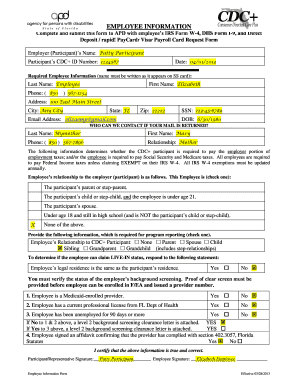
Get How To Fill Employee Information Form
How it works
-
Open form follow the instructions
-
Easily sign the form with your finger
-
Send filled & signed form or save
How to fill out the employee information form online
Completing the employee information form online is a straightforward process that requires accurate and detailed input. This guide will help you navigate the key sections of the form to ensure that all required information is filled out correctly.
Follow the steps to complete the employee information form online.
- Click ‘Get Form’ button to obtain the form and open it in the editor.
- Enter the employer’s name in the designated field. For this form, it would be Patty Participant.
- Provide the participant’s CDC+ ID number in the specified area.
- Fill in the date of submission in the format MM/DD/YYYY.
- In the required employee information section, input the last name exactly as it appears on the Social Security card.
- Follow with the first name field, where you will enter the first name of the employee.
- Complete the phone number section in the format (XXX) XXX-XXXX.
- Input the address, ensuring to separate street, city, state, and zip code correctly.
- Provide the email address that the employee would like to use for communication.
- Enter the Social Security Number (SSN) in the specified format.
- Fill in the date of birth (DOB) in the format MM/DD/YYYY.
- Identify a contact person in case the mail is returned by filling out their last name, first name, phone number, and relationship to the employee.
- Select the employee’s relationship to the employer from the provided options by checking the appropriate box.
- Mark the employee’s relationship to the CDC+ participant and check one option that applies.
- Answer whether the employee’s legal residence matches that of the participant to determine live-in status.
- Verify the employee’s background screening by selecting 'Yes' or 'No' for the provided statements.
- Finally, certify that all information provided is true and correct by signing where indicated for both the participant/representative and the employee.
- Once all fields are completed accurately, save your changes, and choose to download, print, or share the completed form.
Complete your documents online to ensure efficient processing.
Filling an employee assessment form requires systematic thought. Start with employee details, then evaluate performance based on pre-defined criteria such as communication skills, productivity, and teamwork. Providing specific examples can make feedback more constructive and beneficial.
Industry-leading security and compliance
US Legal Forms protects your data by complying with industry-specific security standards.
-
In businnes since 199725+ years providing professional legal documents.
-
Accredited businessGuarantees that a business meets BBB accreditation standards in the US and Canada.
-
Secured by BraintreeValidated Level 1 PCI DSS compliant payment gateway that accepts most major credit and debit card brands from across the globe.


