Loading
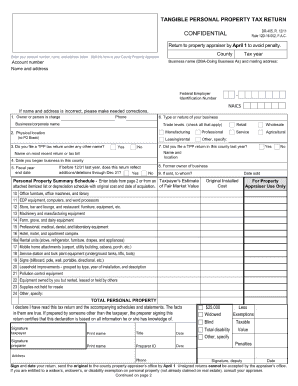
Get Property Tax Form
How it works
-
Open form follow the instructions
-
Easily sign the form with your finger
-
Send filled & signed form or save
How to fill out the Property Tax Form online
Filling out the Property Tax Form online can streamline your tax management process and help ensure accuracy. This guide provides a comprehensive overview of each section of the form, making it easier for users with varying levels of experience.
Follow the steps to successfully complete the Property Tax Form online
- Click ‘Get Form’ button to obtain the form and open it in the designated editor.
- Review the introductory section of the form, which usually includes instructions and essential information regarding the property tax process. Take your time to understand the requirements before proceeding.
- Fill in your personal information in the corresponding fields. This may include your name, address, and contact information. Ensure that all details are accurate to avoid delays.
- Provide property-specific details such as the property address, parcel number, and assessment information. Check local resources for specific data related to your property.
- Indicate any exemptions or special circumstances that may apply to your property. This section is crucial as it can affect your total tax liability.
- Complete any additional sections related to your specific jurisdiction's requirements. This may vary, so be attentive to additional fields or documentation needed.
- Review all entered information for correctness. Make any necessary adjustments before finalizing the form.
- Once you are satisfied with the information provided, save your changes. You can also download, print, or share the completed form as needed.
Complete your Property Tax Form online today for a smoother tax experience.
The easiest way to fill out a tax return involves using user-friendly tax software that simplifies data entry and calculations. Inputting your details into a digital format often speeds up the filing process. Additionally, make sure to have your Property Tax Form handy, as it provides crucial information for accurate reporting. Resources like uslegalforms offer templates that can help you navigate your tax filing efficiently.
Industry-leading security and compliance
US Legal Forms protects your data by complying with industry-specific security standards.
-
In businnes since 199725+ years providing professional legal documents.
-
Accredited businessGuarantees that a business meets BBB accreditation standards in the US and Canada.
-
Secured by BraintreeValidated Level 1 PCI DSS compliant payment gateway that accepts most major credit and debit card brands from across the globe.


