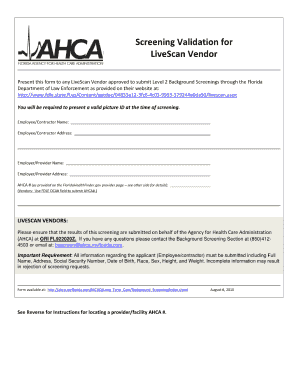
Get Screening Validation For Livescan Vendor Form
How it works
-
Open form follow the instructions
-
Easily sign the form with your finger
-
Send filled & signed form or save
How to fill out the Screening Validation For Livescan Vendor Form online
This guide provides a detailed process for completing the Screening Validation For Livescan Vendor Form online. Whether you are familiar with digital forms or new to the process, our step-by-step instructions will assist you in successfully filling out each section.
Follow the steps to complete your form accurately and efficiently.
- Click ‘Get Form’ button to obtain the form and open it in the editor.
- Begin by entering your personal information in the designated fields. This typically includes your full name, address, and contact details. Ensure all information is accurate and up-to-date.
- Next, proceed to the section requesting your identification details. Be prepared to provide your social security number and any relevant identification numbers, as these will be essential for the validation process.
- In the following segment, indicate the specific services you are requesting from the Livescan vendor. This may include options for different types of background checks or screenings, so select based on your needs.
- Review the terms and conditions presented in the form. It is important to read these carefully to ensure you understand the requirements and consent involved in the process.
- After completing all sections, double-check your entries for accuracy. Correct any mistakes as necessary before proceeding.
- Once you have finalized your form, save your changes. You may then choose to download, print, or share the completed form as needed.
Start filling out your Screening Validation For Livescan Vendor Form online today for a seamless experience.
The most common mistake in fingerprinting is failing to ensure high-quality prints that clearly show all fingerprint ridges. This can lead to delays or inaccuracies in your Live Scan process. To avoid this mistake, ensure that you follow the instructions provided with the Screening Validation For Livescan Vendor Form, and consider seeking assistance from experienced professionals.
Industry-leading security and compliance
-
In businnes since 199725+ years providing professional legal documents.
-
Accredited businessGuarantees that a business meets BBB accreditation standards in the US and Canada.
-
Secured by BraintreeValidated Level 1 PCI DSS compliant payment gateway that accepts most major credit and debit card brands from across the globe.


