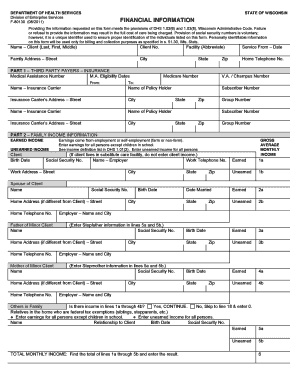
Get Dhs Wi Dmt 130
How it works
-
Open form follow the instructions
-
Easily sign the form with your finger
-
Send filled & signed form or save
How to fill out the Dhs Wi Dmt 130 online
Filling out the Dhs Wi Dmt 130 form is an essential step in providing accurate financial information for social services in Wisconsin. This guide will walk you through each section of the form to ensure you complete it correctly and efficiently, whether you are familiar with such documents or not.
Follow the steps to successfully complete the Dhs Wi Dmt 130 online.
- To begin, click the ‘Get Form’ button to access the Dhs Wi Dmt 130 form online. This will open the document within your browser.
- Start by entering your personal details in the 'Name – Client' field, which requires your last name, first name, and middle initial. Provide your client number as well.
- Fill out your family address, including the street, city, state, and zip code. Ensure accuracy to avoid any issues with communication or correspondence.
- Proceed to Part 1 for third-party payers or insurance information. Enter your Medical Assistance number along with the eligibility dates, and provide your Medicare number if applicable.
- List your insurance carriers by providing their names and addresses. Include relevant details such as policy holder names, subscriber numbers, and group numbers as requested.
- In Part 2, you will report your family income information. Begin with earned and unearned income for the client, spouse, and dependents. Ensure to include all relevant earnings.
- If applicable, note any court-ordered obligations that the family pays monthly and calculate the total income after these obligations.
- Move to Part 3 to determine maximum monthly payments and any adjustments based on reported income. Follow the prompts to calculate and record the necessary values.
- Complete Part 4, indicating if your family is currently billed for state or county-funded services and if any special payment arrangements are requested.
- After finishing all sections, review your entries for accuracy. Once satisfied, save changes to the form, download it if needed, and print or share as required.
Ready to complete your Dhs Wi Dmt 130 form online? Take the next step today!
To obtain a WI hunting license, you need to complete a hunter safety course approved by the Wisconsin Department of Natural Resources. After completing the course, you can apply for your license online through the DNR website or at designated retailers. It's essential to have the Dhs Wi Dmt 130 guidelines on hand, as they provide valuable information about legal hunting practices in Wisconsin. Lastly, ensure you meet all age and residency requirements before applying.
Industry-leading security and compliance
-
In businnes since 199725+ years providing professional legal documents.
-
Accredited businessGuarantees that a business meets BBB accreditation standards in the US and Canada.
-
Secured by BraintreeValidated Level 1 PCI DSS compliant payment gateway that accepts most major credit and debit card brands from across the globe.


