Loading
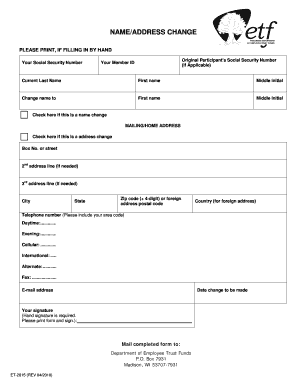
Get Et 2815 Form
How it works
-
Open form follow the instructions
-
Easily sign the form with your finger
-
Send filled & signed form or save
How to fill out the Et 2815 Form online
The Et 2815 Form is essential for updating your personal information, including name and address changes. This guide provides clear, step-by-step instructions on how to complete this form online efficiently.
Follow the steps to fill out the Et 2815 Form online:
- Click the ‘Get Form’ button to access the form and open it in the appropriate editor.
- Begin by entering your Social Security Number in the designated field. If applicable, include the original participant’s Social Security Number.
- Fill in your Member ID, followed by your current last name, first name, and middle initial in their respective fields.
- If you are changing your name, provide the new name details by entering the first name and middle initial in the designated fields. Check the box indicating that this is a name change.
- For an address change, check the corresponding box. Then enter your new mailing or home address information, including the box number or street, city, state, and zip code (including the 4-digit extension if applicable).
- Provide your telephone numbers, including daytime, evening, cellular, and international numbers if necessary, along with an alternative number and fax number.
- Include your email address to ensure communication regarding the form.
- Indicate the date that the change is to be made.
- A hand signature is required. Please ensure you print the form, sign it, and then prepare it for submission.
- After completing the form, save the changes. You can then download it, print it, or share it as needed.
Start completing the Et 2815 Form online today to ensure your information is current and accurate.
You can obtain EPS format files by creating them using vector graphic software or downloading them from a reliable online repository. Additionally, certain online converters allow you to change existing file types into EPS format. Be sure to keep formats like the Et 2815 Form accessible, as proper format ensures a smoother workflow in managing your documents.
Industry-leading security and compliance
US Legal Forms protects your data by complying with industry-specific security standards.
-
In businnes since 199725+ years providing professional legal documents.
-
Accredited businessGuarantees that a business meets BBB accreditation standards in the US and Canada.
-
Secured by BraintreeValidated Level 1 PCI DSS compliant payment gateway that accepts most major credit and debit card brands from across the globe.


