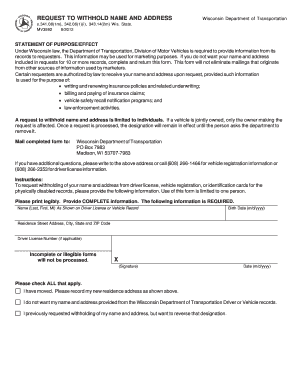
Get Mv3592 Form
How it works
-
Open form follow the instructions
-
Easily sign the form with your finger
-
Send filled & signed form or save
How to fill out the Mv3592 Form online
This guide provides a detailed overview of how to complete the Mv3592 Form online, ensuring that your request to withhold your name and address is accurately submitted. By following these steps, you can protect your personal information from being released in certain circumstances.
Follow the steps to fill out the Mv3592 Form online effectively.
- Click 'Get Form' button to obtain the form and open it in the editor.
- Enter your name in the format of last name, first name, and middle initial as shown on your driver license or vehicle record. Ensure that the spelling is accurate.
- Provide your birthdate in the format of month/day/year (m/d/yyyy). This is necessary for identification purposes.
- Fill in your residence street address, including the city, state, and ZIP code. Ensure each part of the address is complete and written legibly.
- If applicable, enter your driver license number. This helps the Department of Transportation to locate your records.
- Sign the form to affirm your request and provide the date (m/d/yyyy) when you are submitting the form.
- Check all boxes that apply to your situation: indicate if you have moved, do not want your information provided, or wish to reverse a previous request.
- After completing the form, review all entries for completeness and legibility before saving your changes.
- Download, print, or share the completed form as needed, and ensure to mail it to the Wisconsin Department of Transportation at the specified address.
Complete your documents online confidently and ensure your information is protected.
The MV2489 form in Wisconsin is a document used for titling and registering a reconstructed vehicle. This form provides necessary information about the vehicle’s history and specifications, ensuring that it meets state regulations. When working with different forms, such as the Mv3592 Form, it is essential to stay informed about the specific requirements for vehicle documentation to avoid complications.
Industry-leading security and compliance
-
In businnes since 199725+ years providing professional legal documents.
-
Accredited businessGuarantees that a business meets BBB accreditation standards in the US and Canada.
-
Secured by BraintreeValidated Level 1 PCI DSS compliant payment gateway that accepts most major credit and debit card brands from across the globe.


