Loading
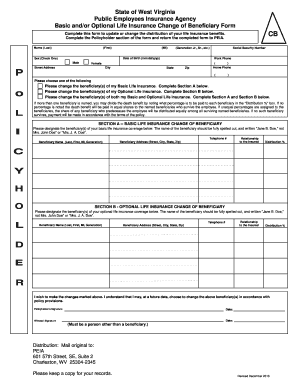
Get State Of Wv Optional Life Insurance Enrollment Form
How it works
-
Open form follow the instructions
-
Easily sign the form with your finger
-
Send filled & signed form or save
How to fill out the State Of Wv Optional Life Insurance Enrollment Form online
This guide provides you with a clear, step-by-step process for completing the State Of Wv Optional Life Insurance Enrollment Form online. Following these instructions will ensure that you fill out the form accurately and efficiently, making the enrollment process seamless.
Follow the steps to complete the form online
- Click ‘Get Form’ button to access the State Of Wv Optional Life Insurance Enrollment Form and open it for editing.
- In the Policyholder section, enter your name. Start with your last name, followed by your first name and middle initial. Include any generational suffixes such as Jr. or Sr. if applicable.
- Provide your date of birth in the specified format (mm/dd/yyyy). This information is critical for your identification.
- Select your gender by checking either the Male or Female option provided.
- Enter your work phone and home phone numbers, ensuring the area codes are included.
- Fill in your complete street address, city, state, and zip code accurately to ensure proper correspondence.
- Choose one of the options regarding the change of beneficiaries for your life insurance by selecting the appropriate checkbox: Basic Life Insurance, Optional Life Insurance, or both.
- If you have more than one beneficiary, detail the percentage of the death benefit to be distributed to each beneficiary in the 'Distribution %' box. If no percentage is noted, the benefit will be divided equally.
- For Section A (Basic Life Insurance Change of Beneficiary), enter the name, address, relationship to you, and distribution percentage for each beneficiary.
- For Section B (Optional Life Insurance Change of Beneficiary), similarly, fill in the details for your optional life insurance beneficiary, including full name and contact information.
- Sign and date the form as the policyholder. Ensure you have a witness signature from a person who is not a beneficiary.
- Finally, save your changes, and then download, print, or share the form as needed. Mail the original to the specified address to complete your submission.
Complete your documents online to ensure your life insurance enrollment is processed without delay.
Generally, life insurance benefits are not subject to income tax in West Virginia. However, there may be tax implications if the policyholder has a sizeable estate. It’s wise to consult with a tax professional who can guide you based on your financial situation and how it relates to the State Of Wv Optional Life Insurance Enrollment Form.
Industry-leading security and compliance
US Legal Forms protects your data by complying with industry-specific security standards.
-
In businnes since 199725+ years providing professional legal documents.
-
Accredited businessGuarantees that a business meets BBB accreditation standards in the US and Canada.
-
Secured by BraintreeValidated Level 1 PCI DSS compliant payment gateway that accepts most major credit and debit card brands from across the globe.


