Loading
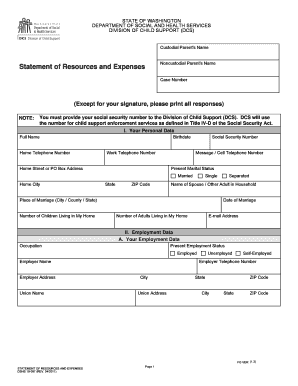
Get Dshs Statement Of Resources And Expenses
How it works
-
Open form follow the instructions
-
Easily sign the form with your finger
-
Send filled & signed form or save
How to fill out the Dshs Statement Of Resources And Expenses online
Filling out the Dshs Statement Of Resources And Expenses form accurately is essential for ensuring proper processing by the Division of Child Support. This guide will provide detailed instructions to help users navigate the form easily and submit it online with confidence.
Follow the steps to complete your Dshs Statement Of Resources And Expenses online.
- Click ‘Get Form’ button to obtain the form and open it in the editor.
- Complete your personal data: Fill in your full name, contact numbers, birthdate, social security number, and current marital status. Ensure your address details are accurate.
- Provide employment data: Indicate your occupation, employment status, and employer details if applicable. If you are self-employed, include your business information.
- Input your income and assets data: Report your monthly income, savings bonds, personal bank accounts, and real estate holdings. Make sure to be precise about each source of income.
- Detail your monthly expenses: List all your expenses, including housing, utilities, food, child care, transportation, clothing, health care, and any other recurring monthly payments.
- Review your total monthly expenses: Add all monthly expense totals together to get a comprehensive view of your financial obligations.
- Make the declaration: Confirm the accuracy of the information provided by signing and dating the form.
- Save your changes, and then consider downloading, printing, or sharing the completed form as required.
Complete your Dshs Statement Of Resources And Expenses online today for efficient processing!
Applying for child support in Washington state involves submitting a request to the Division of Child Support (DCS). You will need to provide various documents, including income information and the DSHS Statement of Resources and Expenses. Using a service like USLegalForms can make the application process smoother by guiding you through the necessary steps and paperwork.
Industry-leading security and compliance
US Legal Forms protects your data by complying with industry-specific security standards.
-
In businnes since 199725+ years providing professional legal documents.
-
Accredited businessGuarantees that a business meets BBB accreditation standards in the US and Canada.
-
Secured by BraintreeValidated Level 1 PCI DSS compliant payment gateway that accepts most major credit and debit card brands from across the globe.


