Loading
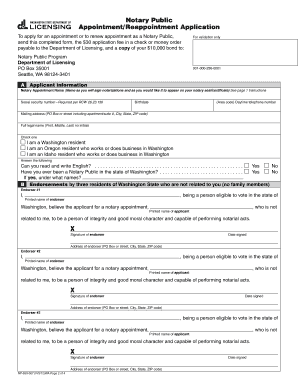
Get Paulding County Notary
How it works
-
Open form follow the instructions
-
Easily sign the form with your finger
-
Send filled & signed form or save
How to fill out the Paulding County Notary online
This guide provides clear and detailed instructions on filling out the Paulding County Notary Appointment/Reappointment Application form online. Whether you are a first-time applicant or renewing your appointment, this comprehensive guide will help ensure you complete the form correctly.
Follow the steps to complete your notary application form effectively.
- Click the ‘Get Form’ button to obtain the application form and open it in your preferred editing software.
- Fill in Section A: Applicant Information. Provide your Notary Appointment Name, which will be used for notarizations, and your full legal name without initials. Ensure your name matches the documentation such as your driver license or passport.
- Confirm your ability to read and write English by selecting 'Yes' or 'No'. Provide any relevant information if you have previously held a Notary Public position.
- In Section B, obtain endorsements from three residents of Washington State who are not related to you. Each endorser must provide their printed name, signature, and address.
- After finishing the application, visit a Notary Public to complete the Declaration of Applicant section. You must swear or affirm that the provided information is correct, sign using your Notary Appointment Name, and date the declaration.
- Submit your complete application package to the address provided. Ensure everything is included, as incomplete submissions can lead to delays.
Complete your Paulding County Notary application online efficiently!
The easiest way to get a document notarized is to use an online notary service or find a local Paulding County Notary. Services like uslegalforms offer convenient options for document notarization, allowing you to complete your task from the comfort of your home. Just make sure to have your identification and documents ready for a smooth process.
Industry-leading security and compliance
US Legal Forms protects your data by complying with industry-specific security standards.
-
In businnes since 199725+ years providing professional legal documents.
-
Accredited businessGuarantees that a business meets BBB accreditation standards in the US and Canada.
-
Secured by BraintreeValidated Level 1 PCI DSS compliant payment gateway that accepts most major credit and debit card brands from across the globe.


