Loading
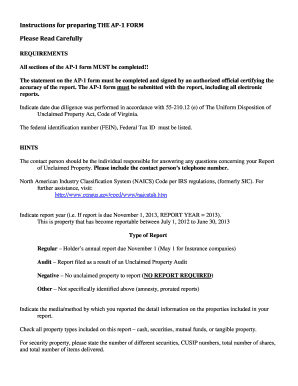
Get Form Ap 2 Fillable Form
How it works
-
Open form follow the instructions
-
Easily sign the form with your finger
-
Send filled & signed form or save
How to fill out the Form Ap 2 Fillable Form online
Filling out the Form Ap 2 Fillable Form online can simplify the process of reporting unclaimed property. This guide will provide clear, step-by-step instructions to help users navigate each section of the form effectively.
Follow the steps to complete the Form Ap 2 Fillable Form online.
- Click the ‘Get Form’ button to obtain the form and open it in the editor.
- In the top section of the form, ensure that it matches the information provided in your AP-1 form, including the report year and details about the last transaction.
- Begin with Column 1 by numbering the owners sequentially (1, 2, 3…).
- For Column 2, transfer the correct property code from the AP-1 form that applies to each individual account.
- In Column 3, insert the identifying number such as the account number, check number, policy number, or case number.
- Column 4 requires you to list the owner’s name and address. Be sure to use alphabetical order with the last name first and include any necessary legal descriptors if there are multiple owners.
- For Column 5, list the social security number for each owner, ensuring to include it for accounts with more than one owner.
- In Column 6, specify the date of the last transaction, indicating either the date of the last deposit or withdrawal or when the property became payable.
- Column 7 asks for the total amount due to the owner before any deductions or withholdings.
- In Column 8a, identify the type code for deductions or withholdings using the applicable codes provided.
- Column 8b requires you to enter the exact amounts you are deducting or withholding from the owner account.
- Specify the total dollar amount or number of shares you are remitting for each owner in Column 9.
- Complete Column 10 only if the account is interest-bearing; identify the interest rate, as omitting this will result in an incomplete report.
- In Column 11, describe the property being reported, including details for tangible property, securities, or cash.
- If reporting aggregate amounts for items under $100, include a detailed list of owners at the end of the report to avoid future inquiries.
- Once all sections and fields are completed, you can save your changes, download, print, or share the completed Form Ap 2.
Start filling out your Form Ap 2 online now to ensure timely reporting!
Filling in a fillable PDF form is simple. Open the document with a suitable PDF reader, and navigate to the fields where you need to input data. Click on each field and type your information directly. Ensure you look out for save options to keep a copy of your completed Form Ap 2 Fillable Form.
Industry-leading security and compliance
US Legal Forms protects your data by complying with industry-specific security standards.
-
In businnes since 199725+ years providing professional legal documents.
-
Accredited businessGuarantees that a business meets BBB accreditation standards in the US and Canada.
-
Secured by BraintreeValidated Level 1 PCI DSS compliant payment gateway that accepts most major credit and debit card brands from across the globe.


