Loading
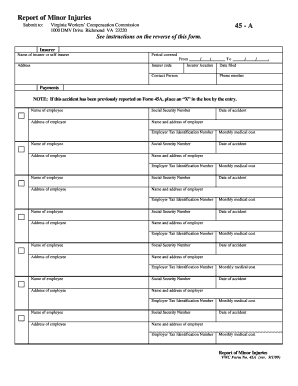
Get Vwc Form 45a
How it works
-
Open form follow the instructions
-
Easily sign the form with your finger
-
Send filled & signed form or save
How to fill out the Vwc Form 45a online
This guide provides straightforward instructions on completing the Vwc Form 45a online. Whether you are reporting a minor injury or providing necessary details for your insurer, this comprehensive resource will support you through each section of the form.
Follow the steps to accurately complete your Vwc Form 45a online.
- Press the ‘Get Form’ button to access the document and open it in your online editor.
- Begin by filling in the insurer details at the top of the form. This includes the name of the insurer or self-insurer, their address, and a contact person's phone number.
- Indicate the period covered by entering the start and end dates of the reporting period.
- Provide the name, social security number, and address of the employee involved in the incident.
- Fill in the date of the accident and the name, address, and tax identification number of the employer.
- List the monthly medical costs incurred by checking the box next to the employee's name when the accident was previously reported on Form 45A, and ensure that the total medical costs remain below $1,000.
- If you are reporting the claim for the first time and there have been no medical costs, enter zero ($0) in the space provided for monthly medical costs.
- Review all entered information for accuracy and completeness before proceeding.
- Once you have completed all necessary fields, save the changes, and you may choose to download, print, or share the form as needed.
Begin the process of completing your documents online today.
Related links form
To fill out a recommendation form, begin by reviewing the criteria provided. It’s important to highlight the individual’s strengths and provide concrete examples that support your claims. Clarity and detail can significantly improve the recommendation's effectiveness. Consider using the Vwc Form 45a as a template, which can help ensure you present the information clearly and systematically.
Industry-leading security and compliance
US Legal Forms protects your data by complying with industry-specific security standards.
-
In businnes since 199725+ years providing professional legal documents.
-
Accredited businessGuarantees that a business meets BBB accreditation standards in the US and Canada.
-
Secured by BraintreeValidated Level 1 PCI DSS compliant payment gateway that accepts most major credit and debit card brands from across the globe.


