Loading
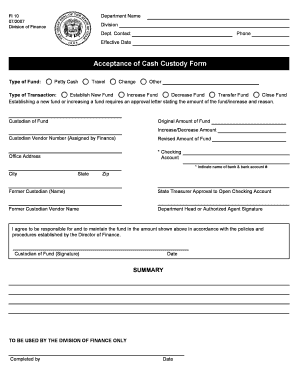
Get Temporary Custody
How it works
-
Open form follow the instructions
-
Easily sign the form with your finger
-
Send filled & signed form or save
How to fill out the Temporary Custody online
Filling out the Temporary Custody form online can seem challenging, but this guide will simplify the process for you. With step-by-step instructions, you will gain clarity on how to properly complete each section of the form.
Follow the steps to successfully complete the Temporary Custody form
- Click ‘Get Form’ button to access the Temporary Custody form and open it in your preferred online document editor.
- Begin by selecting the 'Type of Fund.' Choose from options such as petty cash, travel, change, or other, as appropriate for your situation.
- Next, indicate the 'Type of Transaction.' You can choose to establish a new fund, increase or decrease an existing fund, transfer funds, or close a fund. Note that establishing or increasing a fund requires an approval letter detailing the fund amount and reason.
- Fill in the 'Original Amount of Fund' to reflect the initial fund amount being established or modified.
- Designate the 'Custodian of Fund' who will be responsible for managing the fund.
- For increases or decreases, specify the 'Increase/Decrease Amount' for clarity.
- Enter the 'Custodian Vendor Number' assigned by the finance department for tracking purposes.
- Calculate and input the 'Revised Amount of Fund,' which reflects any changes made.
- Provide the 'Office Address' where the fund will be maintained, including the city, state, and ZIP code.
- Indicate your bank details by specifying the name of the bank and the bank account number for the fund checking account.
- You should mention the 'Former Custodian (Name)' who previously managed the fund for record-keeping.
- Ensure you have obtained 'State Treasurer Approval to Open Checking Account' if applicable.
- Include the name of the 'Former Custodian Vendor' for continuity and clarity in tracking.
- Finally, provide the 'Department Head or Authorized Agent Signature' to confirm responsibility for the fund, along with the date. Don't forget your own signature as the 'Custodian of Fund.'
- Review all entries for accuracy, then save changes, download, print, or share the completed form according to your needs.
Complete your Temporary Custody form online today to ensure efficient document management.
Get form
Experience a faster way to fill out and sign forms on the web. Access the most extensive library of templates available.
The best way to win a custody battle is to approach the situation calmly and thoughtfully. Demonstrating your commitment to your child's needs and maintaining open communication with the other parent helps build a strong case. Gathering pertinent documentation and utilizing tools, like uslegalforms, can streamline your efforts. Focus on creating stability and showing that you can provide a loving environment.
Get This Form Now!
Use professional pre-built templates to fill in and sign documents online faster. Get access to thousands of forms.
Industry-leading security and compliance
US Legal Forms protects your data by complying with industry-specific security standards.
-
In businnes since 199725+ years providing professional legal documents.
-
Accredited businessGuarantees that a business meets BBB accreditation standards in the US and Canada.
-
Secured by BraintreeValidated Level 1 PCI DSS compliant payment gateway that accepts most major credit and debit card brands from across the globe.


