Loading
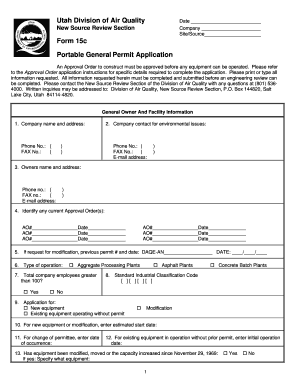
Get Form 15c
How it works
-
Open form follow the instructions
-
Easily sign the form with your finger
-
Send filled & signed form or save
How to fill out the Form 15c online
Filling out the Form 15c online is an essential step for individuals and businesses looking to apply for a Portable General Permit. This guide offers clear and supportive instructions to help users navigate each section of the form with ease.
Follow the steps to successfully complete the Form 15c online.
- Press the ‘Get Form’ button to obtain the form and open it in the editing tool.
- Provide the name and address of the company, alongside the phone and fax numbers. Ensure all information is typed in clearly.
- Enter the contact person's details for environmental issues, including their phone number, fax number, and email address.
- If you are not the owner of the equipment, fill in the owner's name, address, phone number, fax number, and email address.
- List any current Approval Orders (AO) associated with the site, including their numbers and dates.
- If requesting a modification, include the previous permit number and date.
- Select the type of operation from the provided categories.
- Indicate whether the total number of employees exceeds 100.
- Provide the Standard Industrial Classification Code relevant to the business.
- Select the purpose of the application by checking applicable options.
- For new equipment or modifications, enter the expected start date.
- If there's a change of permittee, enter the date of this change.
- For existing equipment operating without a prior permit, fill in the initial operation date.
- Specify if the equipment has been modified or moved since November 29, 1969, and detail the equipment affected.
- Attach a list of all portable equipment as instructed, using the provided categories.
- Certify the accuracy of the information by providing the signature of an authorized company agent.
- Type or print the name of the signing party.
- Include the telephone number of the signing party and the date of application.
Complete your documents online today to ensure a smooth application process.
Downloading Form 15 online is a straightforward process. You can visit government tax websites or user-friendly platforms such as US Legal Forms, where you can easily find the form in a downloadable format. Simply choose the form, click the download button, and save it to your device. This way, you can have access to Form 15 anytime you need it.
Industry-leading security and compliance
US Legal Forms protects your data by complying with industry-specific security standards.
-
In businnes since 199725+ years providing professional legal documents.
-
Accredited businessGuarantees that a business meets BBB accreditation standards in the US and Canada.
-
Secured by BraintreeValidated Level 1 PCI DSS compliant payment gateway that accepts most major credit and debit card brands from across the globe.


