Loading
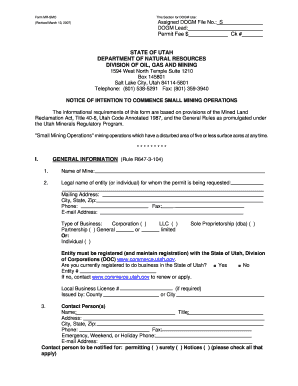
Get Fill In The Blanks Of Smo Form
How it works
-
Open form follow the instructions
-
Easily sign the form with your finger
-
Send filled & signed form or save
How to fill out the Fill In The Blanks Of Smo Form online
The Fill In The Blanks Of Smo Form is crucial for individuals and entities intending to commence small mining operations in Utah. This guide provides a detailed, step-by-step approach to completing the form online, ensuring that users understand each section and can successfully submit their application.
Follow the steps to fill out the Fill In The Blanks Of Smo Form online.
- Press the ‘Get Form’ button to access the Fill In The Blanks Of Smo Form online and open it in the document editor.
- Begin by filling out the general information section. Enter the name of the mine, the legal name of the entity or individual requesting the permit, and provide the mailing address, city, state, zip code, and phone information. Ensure to include the email address and indicate the type of business—mark the appropriate checkbox (corporation, partnership, individual, LLC, sole proprietorship).
- Confirm if you are registered to conduct business in Utah by selecting 'Yes' or 'No.' If not registered, follow the instructions provided for registration.
- In the contact person section, list the names and titles of individuals responsible for contact, along with their respective address, phone number, and email.
- Specify ownership details of the land surface and minerals involved in your operations. Choose the correct categories from private, public domain, national forest, or other options as applicable.
- Indicate whether the owners of the surface and minerals have been notified in writing. If not, provide justification.
- Complete the project location section by providing the legal description, counties, and UTM coordinates. Attach maps as required for the project location.
- Outline the operation plan by specifying the type of mining, minerals to be extracted, and the amount of material to be moved. Indicate if any chemicals or liquids will be used.
- Describe any new roads needed for the operation, including length and width.
- Confirm the total surface area to be disturbed and enter the proposed start and completion dates.
- Detail the operation and reclamation practices according to the guidelines provided, ensuring compliance with safety and environmental standards.
- If necessary, request variances by listing applicable rules and providing justification for each.
- Fill out the surety section indicating the type of surety you will provide.
- Finally, complete the permit fee section, confirming the amount, and acknowledge the signature requirement. Ensure the form is signed and dated.
- After completing the form, save your changes. You have options to download, print, or share the filled-out form.
Complete your Fill In The Blanks Of Smo Form online today for a smooth submission process.
To fill in the blanks, first recognize the information that is missing from the text. Then, provide words or phrases that apply logically and grammatically. By practicing this skill regularly, you can effectively fill in the blanks of the SMO form without hesitation.
Industry-leading security and compliance
US Legal Forms protects your data by complying with industry-specific security standards.
-
In businnes since 199725+ years providing professional legal documents.
-
Accredited businessGuarantees that a business meets BBB accreditation standards in the US and Canada.
-
Secured by BraintreeValidated Level 1 PCI DSS compliant payment gateway that accepts most major credit and debit card brands from across the globe.


