Loading
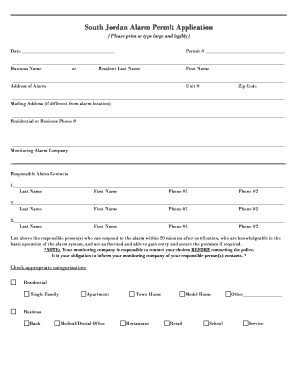
Get Alarm Permit Application - South Jordan
How it works
-
Open form follow the instructions
-
Easily sign the form with your finger
-
Send filled & signed form or save
How to fill out the Alarm Permit Application - South Jordan online
Filling out the Alarm Permit Application for South Jordan is an essential step for ensuring your alarm system is correctly registered. This guide will provide you with clear, step-by-step instructions to complete the application online.
Follow the steps to successfully complete your application.
- Click ‘Get Form’ button to obtain the necessary form and open it in a suitable editor.
- Enter the date in the designated field to indicate when the application is being submitted.
- Provide the permit number in the relevant field, if applicable, or leave it blank for the authority to fill later.
- Fill in the business name or the resident's last and first name in the specified section, ensuring the information is clear and legible.
- Complete the address of the alarm, including the unit number, if applicable, and the zip code.
- If the mailing address differs from the alarm location, please provide the alternate mailing address in the corresponding field.
- Enter the residential or business phone number to ensure reliable communication.
- Add the name of the alarm monitoring company in the designated section.
- List responsible alarm contacts in three provided fields. Include each person's last name, first name, and two phone numbers for reliable contact. Ensure these individuals can respond to the alarm within 20 minutes.
- Choose the categorization of your alarm system by checking the appropriate box for residential or business. Specify the type of residence or business in the relevant sections.
- Review all information entered to ensure accuracy and completeness.
- Once all fields are completed, save changes, download a copy of the application, print it if needed, or share it with the relevant parties.
Ensure your alarm system is properly registered by completing the application online today.
Related links form
The average household income in South Jordan is higher than the national average, making it an attractive place for families and professionals alike. This economic stability fosters a supportive community. If you decide to install an alarm system, remember to file your Alarm Permit Application - South Jordan for local compliance.
Industry-leading security and compliance
US Legal Forms protects your data by complying with industry-specific security standards.
-
In businnes since 199725+ years providing professional legal documents.
-
Accredited businessGuarantees that a business meets BBB accreditation standards in the US and Canada.
-
Secured by BraintreeValidated Level 1 PCI DSS compliant payment gateway that accepts most major credit and debit card brands from across the globe.


