Loading
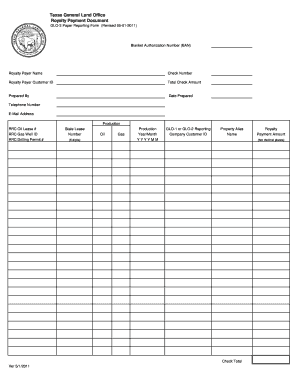
Get Blanket Authorization Glo Form
How it works
-
Open form follow the instructions
-
Easily sign the form with your finger
-
Send filled & signed form or save
How to fill out the Blanket Authorization Glo Form online
Filling out the Blanket Authorization Glo Form is an essential step for ensuring accurate royalty payment reporting. This guide will provide clear instructions for each section of the form, making it easy for users to complete the process online.
Follow the steps to successfully complete the form.
- Click ‘Get Form’ button to obtain the form and open it in the editor.
- Enter the Blanket Authorization Number (BAN) in the designated field. This 4-digit number must match the one assigned to the Royalty Payer Customer ID in the GLO database.
- Provide the Royalty Payer Name exactly as it appears in the GLO database to ensure consistency and avoid delays.
- Input the Check Number associated with the royalty payment check, ensuring the number is correct for processing.
- Enter the Royalty Payer Customer ID in the specified format, which must match the GLO database. The format is C0000NNNNN.
- Specify the Total Check Amount, ensuring to format it with two digits to the right of the decimal for accuracy.
- Indicate the name of the person preparing the form in the 'Prepared By' section.
- Provide the date the form is prepared in the format mm/dd/yyyy.
- Include a ten-digit Telephone Number where the preparer can be contacted if needed.
- If applicable, provide your E-Mail Address for additional communication or follow-up.
- In the production section, clearly indicate whether the payment pertains to Oil or Gas Royalty.
- Fill in the State Lease Number, ensuring to enter only numbers and excluding any alpha prefixes.
- Report the Production Year and Month in the YYYYMM format, with April 2011 formatted as 201104.
- If applicable, enter the GLO-1 or GLO-2 Reporting Company Customer ID, ensuring it is a valid ID.
- Optionally, provide a Property Alias Name, representing the property number or description.
- Input the Royalty Payment Amount for the respective lease, including two digits to the right of the decimal.
- Complete either the RRC Gas Well ID or RRC Oil Lease # as needed, ensuring the correct format is used.
- Finally, review all entries for accuracy, then save changes, download, print, or share the completed form based on your needs.
Start filling out your Blanket Authorization Glo Form online today to ensure a smooth royalty payment process.
Industry-leading security and compliance
US Legal Forms protects your data by complying with industry-specific security standards.
-
In businnes since 199725+ years providing professional legal documents.
-
Accredited businessGuarantees that a business meets BBB accreditation standards in the US and Canada.
-
Secured by BraintreeValidated Level 1 PCI DSS compliant payment gateway that accepts most major credit and debit card brands from across the globe.


