Loading
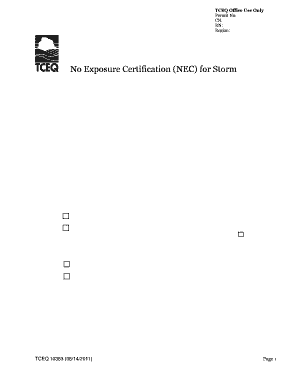
Get Tceq Nec Form
How it works
-
Open form follow the instructions
-
Easily sign the form with your finger
-
Send filled & signed form or save
How to fill out the Tceq Nec Form online
Filling out the Tceq Nec Form online can seem daunting, but with clear guidance, you will navigate the process smoothly. This comprehensive guide breaks down each component of the form, ensuring you understand what information is needed to complete your application accurately.
Follow the steps to fill out the Tceq Nec Form online effectively.
- Click ‘Get Form’ button to obtain the form and open it in the editor.
- Start with the Operator (Applicant) section. Enter your Customer Number (CN) if available. If you do not have a CN, leave that field blank. Next, fill in the Legal Name as registered with the Texas Secretary of State or appropriate legal documents.
- Complete the Operator Contact’s information with mailing and contact details. Ensure the provided address is verifiable through the USPS.
- Proceed to the Application Contact section. Enter the contact information for the individual responsible for handling inquiries related to this application.
- In the General Characteristics section, answer whether the project/site is located on Indian Country Lands and provide the Primary SIC Code that correlates with your industrial activity.
- Answer the No Exposure Checklist questions. Each question is crucial to determine eligibility for the No Exposure exclusion. Ensure all answers are 'No' to qualify.
- Complete the Certification section with the signature, date, and printed name of the individual certifying the application. Remember to sign using blue ink.
- Finally, review the application for completeness using the checklist provided in the form. Save your changes, then download or print the completed form to submit it.
Complete your Tceq Nec Form online today to ensure timely processing of your application.
In Texas, EPA issues NPDES permits on tribal lands and in federal waters off the coast in the Gulf of Mexico. All other permits are issued by the Texas Commission on Environmental Quality. For state-issued permits, visit Texas Commission on Environmental Quality Wastewater and Stormwater .
Industry-leading security and compliance
US Legal Forms protects your data by complying with industry-specific security standards.
-
In businnes since 199725+ years providing professional legal documents.
-
Accredited businessGuarantees that a business meets BBB accreditation standards in the US and Canada.
-
Secured by BraintreeValidated Level 1 PCI DSS compliant payment gateway that accepts most major credit and debit card brands from across the globe.


