Loading
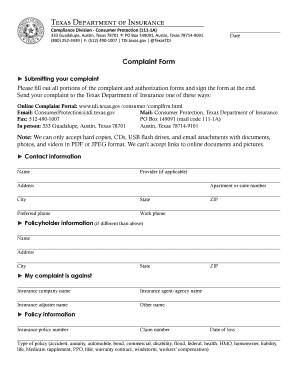
Get Cp012complform
How it works
-
Open form follow the instructions
-
Easily sign the form with your finger
-
Send filled & signed form or save
How to fill out the Cp012complform online
Filling out the Cp012complform online requires attention to detail and careful completion of each section. This guide will help you navigate the process efficiently and effectively.
Follow the steps to fill out the Cp012complform correctly.
- Click the ‘Get Form’ button to obtain the form and open it in the editor. This action allows you to access the online version of the Cp012complform.
- Begin by entering your contact information in Section I. Clearly print your name, organization (if applicable), address, and contact details such as phone and email.
- If you are not the policyholder, fill out the Insurance Policy Information in Section II. Provide the policyholder's name, insurance company name, and business details if relevant.
- Move to Section III to detail your complaint. Specify whom your complaint is against by selecting the applicable option from the list provided.
- Provide additional pertinent details in the fields related to your complaint. Include the type of coverage, policy number, claims information, and any relevant dates.
- In Section IV, describe your complaint in detail, highlighting the issues you have encountered.
- In Section V, specify a fair resolution to your complaint. Clearly state what outcome you are seeking.
- Finally, review the entire form for completeness and accuracy. Once satisfied, save your changes, download a copy for your records, and submit the form online following the provided instructions.
Complete your complaint process online today to ensure your concerns are addressed efficiently.
Get form
Experience a faster way to fill out and sign forms on the web. Access the most extensive library of templates available.
Filing client files requires thorough organization and secure handling of sensitive information. Start by categorizing files based on client names or project details. Use digital filing systems for easy access and reference. The Cp012complform is designed to help you manage and file client documents efficiently, ensuring compliance and security.
Get This Form Now!
Use professional pre-built templates to fill in and sign documents online faster. Get access to thousands of forms.
Industry-leading security and compliance
US Legal Forms protects your data by complying with industry-specific security standards.
-
In businnes since 199725+ years providing professional legal documents.
-
Accredited businessGuarantees that a business meets BBB accreditation standards in the US and Canada.
-
Secured by BraintreeValidated Level 1 PCI DSS compliant payment gateway that accepts most major credit and debit card brands from across the globe.


