Loading
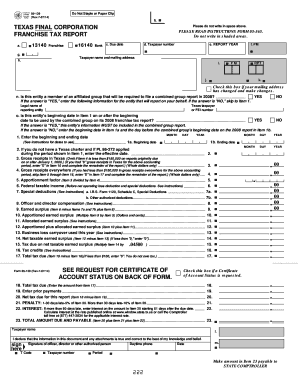
Get Content Form
How it works
-
Open form follow the instructions
-
Easily sign the form with your finger
-
Send filled & signed form or save
How to fill out the Content Form online
Filling out the Content Form online can be a straightforward process if you follow the right steps. This guide aims to provide clear instructions tailored to meet the needs of all users, regardless of their prior experience with digital document management.
Follow the steps to successfully complete the Content Form.
- Press the ‘Get Form’ button to download the Content Form and open it in the appropriate online editor.
- Begin by filling in your taxpayer number in the designated space. This is important for identification.
- Provide the legal name of your entity and the mailing address. Ensure that your information is clear and accurate.
- If your mailing address has changed, check the box provided and make the necessary changes immediately.
- Indicate whether your entity is part of an affiliated group that is required to file a combined group report by selecting 'Yes' or 'No'. If 'Yes', enter the reporting entity's legal name and taxpayer number.
- Fill in the beginning and ending dates for the reporting period in the corresponding fields. Follow the instructions to enter the correct dates.
- Enter the gross receipts in Texas and everywhere, ensuring to follow the specified guidelines based on your gross receipt amounts.
- Complete the sections on federal taxable income, special deductions, compensations, earned surplus, and carryover business loss as instructed.
- Calculate the total amount due and any applicable penalties and interest as indicated in the appropriate items.
- Review all information for accuracy and clarity, sign the form, and enter your daytime phone number and date.
- Finally, save your changes, choose to download, print, or share the completed form as necessary.
Start filling out your documents online today for a seamless experience.
To fill out the application form effectively, read through each section carefully to comprehend what is requested. When completing the Content Form, ensure to highlight your strengths and relevant experiences clearly and concisely. Double-check your responses for accuracy and clarity before submitting the application to avoid any delays. Using a structured format can enhance the quality of your application.
Industry-leading security and compliance
US Legal Forms protects your data by complying with industry-specific security standards.
-
In businnes since 199725+ years providing professional legal documents.
-
Accredited businessGuarantees that a business meets BBB accreditation standards in the US and Canada.
-
Secured by BraintreeValidated Level 1 PCI DSS compliant payment gateway that accepts most major credit and debit card brands from across the globe.


