Loading
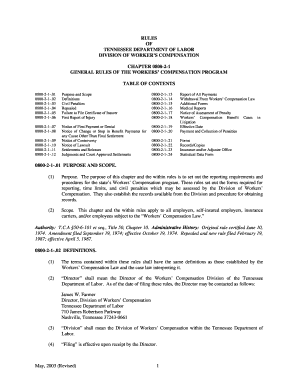
Get Tngov Fillable Sd1 Form
How it works
-
Open form follow the instructions
-
Easily sign the form with your finger
-
Send filled & signed form or save
How to fill out the Tngov Fillable Sd1 Form online
Filling out the Tngov Fillable Sd1 Form online is a straightforward process that can be completed with attention to detail. This guide provides step-by-step instructions tailored to assist all users, regardless of their prior experience with legal documents.
Follow the steps to fill out the Tngov Fillable Sd1 Form correctly.
- Press the ‘Get Form’ button to obtain the form and open it in your preferred online editor.
- Begin filling in your personal information. This may include your name, contact details, and any relevant identification numbers as specified on the form.
- Proceed to the next section regarding the nature of the claim. Provide accurate details about the circumstances related to the workers’ compensation case. Ensure all explanations are clear and concise.
- Complete the financial information section, detailing any payments or compensation agreed upon. Be as thorough as possible to avoid delays.
- Review all entries for accuracy before moving on. This step is crucial to ensure compliance with all requirements outlined in the form.
- Once the form is fully completed, utilize the options available to save your changes. You may also choose to download, print, or share the filled form as necessary.
Start filling out your documents online today to ensure timely and accurate submission.
The main difference between a fillable PDF and a standard PDF is that fillable PDFs contain interactive fields. Users can enter data directly into these fields, while standard PDFs are generally static documents. This makes using the Tngov Fillable Sd1 Form, which is a fillable PDF, much more convenient for completing and submitting important information.
Industry-leading security and compliance
US Legal Forms protects your data by complying with industry-specific security standards.
-
In businnes since 199725+ years providing professional legal documents.
-
Accredited businessGuarantees that a business meets BBB accreditation standards in the US and Canada.
-
Secured by BraintreeValidated Level 1 PCI DSS compliant payment gateway that accepts most major credit and debit card brands from across the globe.


