Loading
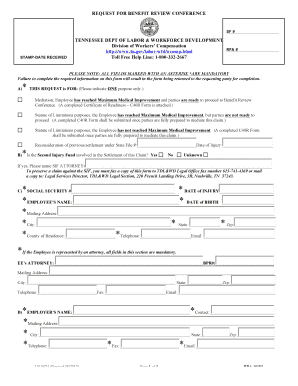
Get C40b Form
How it works
-
Open form follow the instructions
-
Easily sign the form with your finger
-
Send filled & signed form or save
How to fill out the C40b Form online
The C40b Form is a critical document for requesting a benefit review conference related to workers' compensation in Tennessee. This guide provides clear, step-by-step instructions to help you successfully fill out and submit the form online.
Follow the steps to complete the C40b Form online.
- Click ‘Get Form’ button to obtain the form and open it in the editor.
- Identify the purpose of your request in Section A. Choose one option that applies to your situation, as only one purpose can be indicated.
- Complete the mandatory fields in Section B, including the date of injury, the employee's social security number, and their name and mailing address.
- If applicable, provide details concerning the employee's attorney, including their name and Bar number, in Section D.
- Fill in the employer's information in Section E, ensuring all required fields are completed.
- In Section F, provide the claim number and describe the injury briefly, detailing any disputed issues.
- Complete the medical treatment questions in Section G, indicating whether the employee received temporary disability benefits and if impairment ratings have been assigned.
- Review all the information entered for accuracy, ensuring you comply with the mandatory fields marked with an asterisk.
- Once everything is completed, save your changes, and ensure that all necessary documents are attached before submitting the form.
Complete the C40b Form online today to expedite the benefit review process.
To determine if you have Medicare Part B, you can check your Medicare card, which lists the coverage you have. Alternatively, you can review your Medicare Summary Notice, which details your coverage and services received. If you are uncertain about your enrollment status, visiting the Medicare website or using US Legal Forms can help clarify your situation, and they can guide you on how to apply for or manage your C40b Form.
Industry-leading security and compliance
US Legal Forms protects your data by complying with industry-specific security standards.
-
In businnes since 199725+ years providing professional legal documents.
-
Accredited businessGuarantees that a business meets BBB accreditation standards in the US and Canada.
-
Secured by BraintreeValidated Level 1 PCI DSS compliant payment gateway that accepts most major credit and debit card brands from across the globe.


