Loading
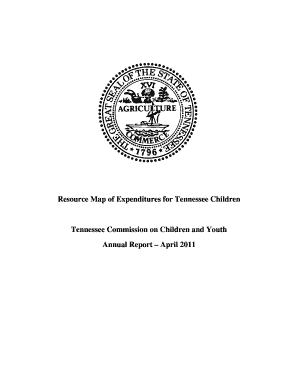
Get Maps For Tennessee Form
How it works
-
Open form follow the instructions
-
Easily sign the form with your finger
-
Send filled & signed form or save
How to fill out the Maps For Tennessee Form online
This guide will provide clear, step-by-step instructions for successfully completing the Maps For Tennessee Form online, ensuring that all users have the resources they need to navigate the process efficiently.
Follow the steps to fill out the Maps For Tennessee Form online.
- Press the ‘Get Form’ button to access the form and open it in a suitable editor.
- Review the form carefully to understand its structure and the information required in each section.
- Begin filling out the first section, which usually includes personal details. Ensure all fields are filled with accurate information.
- Continue to the next sections, providing required details such as contact information, eligibility criteria, and data on conditions or services relevant to Tennessee children.
- Check for any specific instructions related to optional fields or additional documentation that may be necessary.
- Once all sections are completed, review the information entered for any errors or missing data.
- After finalizing the form, use the options available to either save your changes, download a copy, print the form, or share it as needed.
Start filling out your Maps For Tennessee Form online today!
TN stands for Tennessee, a state filled with rich cultural history and scenic beauty. This abbreviation is commonly used in postal codes and other contexts. For a clearer understanding of Tennessee's geography, the Maps For Tennessee Form is a perfect guide.
Industry-leading security and compliance
US Legal Forms protects your data by complying with industry-specific security standards.
-
In businnes since 199725+ years providing professional legal documents.
-
Accredited businessGuarantees that a business meets BBB accreditation standards in the US and Canada.
-
Secured by BraintreeValidated Level 1 PCI DSS compliant payment gateway that accepts most major credit and debit card brands from across the globe.


