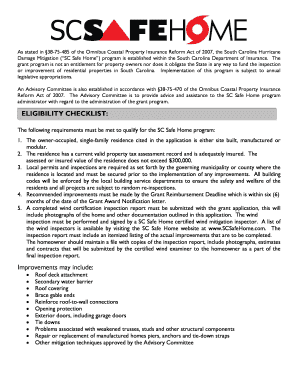
Get Scsafehome Sc
How it works
-
Open form follow the instructions
-
Easily sign the form with your finger
-
Send filled & signed form or save
How to fill out the Scsafehome Sc online
The Scsafehome Sc program, designed to mitigate hurricane damage to homes, provides financial assistance to qualified homeowners in South Carolina. This guide will walk you through the online application process, helping you understand the necessary steps and requirements to complete your application accurately.
Follow the steps to successfully complete the Scsafehome Sc application online.
- Press the ‘Get Form’ button to access the Scsafehome Sc form and open it in your preferred online editor.
- Carefully review the eligibility checklist to ensure you meet all necessary requirements. Confirm that your property is owner-occupied, single-family, and properly insured, with an assessed value not exceeding $300,000.
- Fill in your personal information accurately, including your name, phone number, and address of the residence where the work will be performed.
- Indicate whether you are applying for matching funds or non-matching funds by circling the appropriate option in the allocated field.
- Complete the section for household information, detailing the number of persons living in the household and the county of residence.
- Provide the year your home was constructed and ensure that the provided information about the property tax assessment is current.
- Submit a completed wind certification inspection report as instructed, including all necessary documentation such as photographs and estimates. Ensure the report is signed by a certified wind mitigation inspector.
- Review and initial the recommended improvements listed on the application, ensuring you acknowledge your agreement with the proposed retrofitting measures.
- Attach supporting documents required, including proof of income and homeowner’s insurance, and ensure all signatures and initials are included where indicated.
- Carefully review the acknowledgment and agreements section, ensuring you understand all conditions and terms before application submission.
- Once the form is completed, save your changes. You can then download, print, or share the form as necessary. Finally, mail the signed application to the address provided in the document.
Complete your Scsafehome Sc application online to enhance your home's resilience against hurricane damage.
To submit documents to Snap SC, you can use their online platform, where you’ll find step-by-step instructions for file uploads. The process is designed to be user-friendly, ensuring you can easily share necessary documents related to your application. For further assistance, visit Scsafehome Sc for comprehensive guides and support. Making this submission is a crucial step toward accessing your desired housing assistance.
Industry-leading security and compliance
-
In businnes since 199725+ years providing professional legal documents.
-
Accredited businessGuarantees that a business meets BBB accreditation standards in the US and Canada.
-
Secured by BraintreeValidated Level 1 PCI DSS compliant payment gateway that accepts most major credit and debit card brands from across the globe.


