Loading
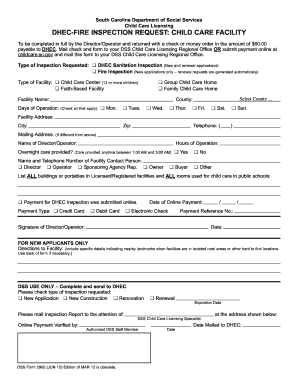
Get Dss Form 2905
How it works
-
Open form follow the instructions
-
Easily sign the form with your finger
-
Send filled & signed form or save
How to fill out the Dss Form 2905 online
This guide provides clear and supportive instructions for completing the Dss Form 2905 online. Users of all experience levels will find helpful information to ensure that the form is filled out accurately and effectively.
Follow the steps to complete the Dss Form 2905 online.
- Click ‘Get Form’ button to obtain the form and open it in the editor.
- Begin by selecting the type of inspection requested, marking either 'DHEC Sanitation Inspection' or 'Fire Inspection' as needed.
- Indicate the type of facility by selecting from the options: 'Child Care Center', 'Faith-Based Facility', 'Group Child Care Home', or 'Family Child Care Home'.
- Enter the facility name and select the county from the provided list.
- Fill in the days of operation by checking the applicable boxes for each day.
- Complete the facility address, city, mailing address, and zip code.
- Provide a telephone number for the facility.
- Fill in the name of the Director/Operator and indicate if overnight care is provided by selecting 'Yes' or 'No'.
- List the hours of operation, specifically noting care provided between 1:00 AM and 5:00 AM.
- Include the name and telephone number of the facility contact person, specifying their role from the options provided.
- If applicable, indicate that payment for DHEC inspection was submitted online and specify the payment type.
- Enter the date of online payment and the payment reference number.
- The Director/Operator should sign and date the form.
- For new applicants only, provide directions to the facility indicating nearby landmarks, using the back of the form if necessary.
- Review all information for accuracy before saving changes, downloading, printing, or sharing the completed form.
Complete your Dss Form 2905 online today for a streamlined process.
Filling out a PDF form application requires a PDF reader or editor. Open the form, and fill in the required fields with accurate information. The Dss Form 2905 can often be downloaded and edited, allowing you to complete your application digitally, ensuring a smooth submission process.
Industry-leading security and compliance
US Legal Forms protects your data by complying with industry-specific security standards.
-
In businnes since 199725+ years providing professional legal documents.
-
Accredited businessGuarantees that a business meets BBB accreditation standards in the US and Canada.
-
Secured by BraintreeValidated Level 1 PCI DSS compliant payment gateway that accepts most major credit and debit card brands from across the globe.


