Loading
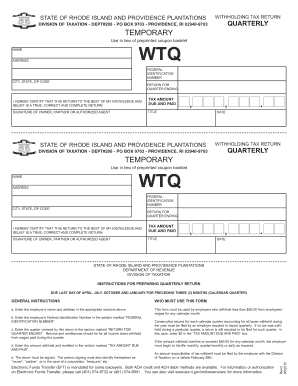
Get Email Pdf Wtq Form
How it works
-
Open form follow the instructions
-
Easily sign the form with your finger
-
Send filled & signed form or save
How to fill out the Email Pdf Wtq Form online
This guide provides clear and comprehensive instructions on how to accurately fill out the Email Pdf Wtq Form online. Whether you are a novice or have some experience, these steps will help ensure you complete your tax return correctly and efficiently.
Follow the steps to fill out your Email Pdf Wtq Form online
- Click ‘Get Form’ button to obtain the form and open it in your preferred editor.
- Enter the employer’s name and address in the appropriate fields at the top of the form. Make sure all details are accurate to avoid delays.
- Input your employer’s Federal Identification Number in the designated section. This number is essential for processing your return.
- Specify the quarter covered by the return in the section marked 'RETURN FOR QUARTER ENDING'. Ensure this matches the period for which you are reporting.
- Fill in the 'TAX AMOUNT DUE AND PAID' box with the total withheld for the quarter. If no tax was withheld, input $0.
- Sign the form in the designated area. Specify your role as either 'owner', 'partner', or 'authorized agent' as required.
- Finally, review all entries for accuracy, then save your changes. You can choose to download, print, or share your completed form as needed.
Complete your Email Pdf Wtq Form online today to ensure timely submission and compliance.
When you encounter a PDF form, you can fill it out using a PDF reader that allows editing. Simply open the PDF, identify the fillable fields, and type your information in. If you prefer a seamless experience, consider using online tools designed for Email Pdf Wtq Form for real-time assistance.
Industry-leading security and compliance
US Legal Forms protects your data by complying with industry-specific security standards.
-
In businnes since 199725+ years providing professional legal documents.
-
Accredited businessGuarantees that a business meets BBB accreditation standards in the US and Canada.
-
Secured by BraintreeValidated Level 1 PCI DSS compliant payment gateway that accepts most major credit and debit card brands from across the globe.


